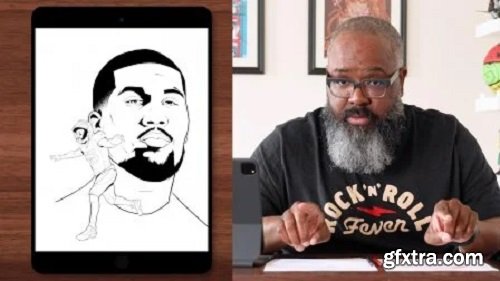
Level up your linework and create a stylized coloring page that’s ready to share!
As an award-winning illustrator, dad, and former high school art teacher, Robert Generette III has worked with all the art supplies, but one specific tool stands out as his favorite: his iPad. You’ll quickly understand why, as Rob guides you through the basics of iPad illustration with a step-by-step coloring page project that’s perfect for artists of all ages.
From layout and linework to shading and shapes, you’ll learn how to maximize the fun and flexibility of your iPad using your digital drawing program of choice. Hands-on lessons cover: Plus, see how Rob tackles a coloring page for his client, the Denver Broncos, with plenty of tips, tricks, and real-time troubleshooting along the way. Whether you’re a traditional artist making the leap to digital, a parent looking to surprise your kids, or a hobbyist in search of a new creative outlet, Rob’s frank, friendly approach will inspire you long after the class is done. Grab your iPad and your imagination, and get drawing!
Top Rated News
- Sean Archer
- AwTeaches
- Learn Squared
- PhotoWhoa
- Houdini-Course
- Photigy
- August Dering Photography
- StudioGuti
- Creatoom
- Creature Art Teacher
- Creator Foundry
- Patreon Collections
- Udemy - Turkce
- BigFilms
- Jerry Ghionis
- ACIDBITE
- BigMediumSmall
- Boom Library
- Globe Plants
- Unleashed Education
- The School of Photography
- Visual Education
- LeartesStudios - Cosmos
- All Veer Fancy Collection!
- All OJO Images
- All ZZVe Vectors




