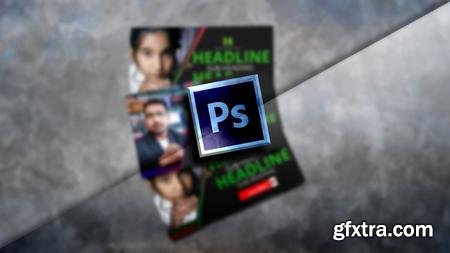
DIY Design Professional Web Banners in Photoshop 4 Beginners
Video: .mp4 (1280x720, 30 fps(r)) | Audio: aac, 48000 Hz, 2ch | Size: 751 MB
Genre: eLearning Video | Duration: 28 lectures (2 hour, 4 mins) | Language: English
Learn Step By Step How to Create Professional Looking Stunning Designs in Adobe Photoshop
What you'll learn Homepage: https://www.udemy.com/course/design-professional-web-banners-in-photoshop-for-beginners/
Learn How Design Tools work in Adobe Photoshop
Design Professional Web Banners in Adobe Photoshop
Requirements
Have Adobe Photoshop installed on PC
Description
Join my 92,000+ Students All over the World in 180 Countries who are learning every day and Growing their Skills!
DIY Design Professional Web Banners in Photoshop for Beginners
Learn Step By Step How to Create Professional Looking Stunning Designs in Adobe Photoshop
Do you want to design Professionally looking Web Banner in Adobe Photoshop?
If the answer to this question is yes, then you are in the right place.
In this course, you will learn how to Design the Professional Web Banners in Adobe Photoshop.
These Banners can be used for any purpose like for your:
Advertising Campaign
Promotional Content
YouTube Thumbnail
Book Cover
Event Cover
etc.
So, if you are interested then Go ahead and Join this course!
Enrol Now!
Who this course is for:
Beginners of Design who want to learn How to create Professional Web Banners in Adobe Photoshop.
Top Rated News
- Sean Archer
- AwTeaches
- Learn Squared
- PhotoWhoa
- Houdini-Course
- Photigy
- August Dering Photography
- StudioGuti
- Creatoom
- Creature Art Teacher
- Creator Foundry
- Patreon Collections
- Udemy - Turkce
- BigFilms
- Jerry Ghionis
- ACIDBITE
- BigMediumSmall
- Boom Library
- Globe Plants
- Unleashed Education
- The School of Photography
- Visual Education
- LeartesStudios - Cosmos
- All Veer Fancy Collection!
- All OJO Images
- All ZZVe Vectors



