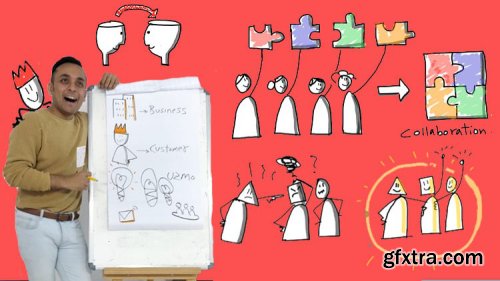
Learn to Draw 21 Business Scenarios (Visual Thinking)
English | 01:37:39 | Video 720p | Subtitles
DRAW and Communicate Visually these 21 very common business scenarios
What you'll learn Students will learn to draw common business scenarios and use these drawings during presentations, process management and training. 1 Drawing "Motivated team and Resistive team" 2 Drawing "Scrum masters and Project managers" 3 Drawing "Decision Making" 4 Drawing "IT solutions " 5 Drawing "Delivery of Services" 6 Drawing "Tug of War" 7 Drawing "Teams Having Different Personalities" 8 Drawing "Knowledge Transfer" 9 Drawing "Assigning Responsibilities" 10 Drawing "Team Collaboration" 11 Drawing "Product Development" 12 Drawing "Obstacles" 13 Drawing "Customer First" 14 Drawing "Integrity" 15 Drawing "Stakeholders" 16 Drawing "Agenda" 17 Drawing "Vision and Mission" 18 Drawing "Various Professions" 19 Drawing "Actions" 20 Drawing "Recruitment/ Firing" 21 Drawing "Visual Resume" Requirements No experience of drawing needed You will require white papers (around 25-30), a black 2 mm marker pen and a light color highlighter. You can also you ipad and stylus Require attitude of learning and open mind to make mistakes. Description Visualization is the new way of business communication. Visual drawings make teams creative and creative teams are more productive. In this course you will learn to draw 21 very common business scenarios by using quick doodles. BE READY TO BE AMAZED. You can draw while watching the video and pause it at your comfort and watch it again. Who this course is for: Corporate Professionals Trainers / Coaches Entrepreneurs Design thinkers Graphic design enthusiasts Illustrators Designers Typography experts Creative writers and bloggers Content creators Mass communication professionals Scrum masters, change management consultants and project managers Homepage: https://www.udemy.com/course/learn-to-draw-21-business-scenarios-using-visual-thinking/
TO MAC USERS: If RAR password doesn't work, use this archive program:
RAR Expander 0.8.5 Beta 4 and extract password protected files without error.
TO WIN USERS: If RAR password doesn't work, use this archive program:
Latest Winrar and extract password protected files without error.


