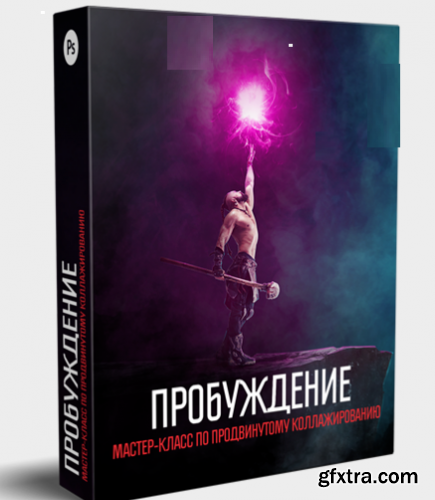
Collage is one of the most interesting and at the same time complex directions in working with images. The ability to combine a wide variety of shots into realistic compositions is Photoshop's highest level of proficiency, and requires advanced skills.
And this is no accident, because when you create a collage, you are faced with almost all aspects of image processing. This and retouching, and color correction, the creation of special effects and much more. It is precisely this fact that scares away most newcomers, and they quit composing when the first difficulties arise.
Master class program
1. Preparation and search for ideas
2. Sketch and selection of photos
3. Combining images
4. Lighting and special effects
5. Color correction
6. Final touches
Top Rated News
- Sean Archer
- AwTeaches
- Learn Squared
- PhotoWhoa
- Houdini-Course
- Photigy
- August Dering Photography
- StudioGuti
- Creatoom
- Creature Art Teacher
- Creator Foundry
- Patreon Collections
- Udemy - Turkce
- BigFilms
- Jerry Ghionis
- ACIDBITE
- BigMediumSmall
- Boom Library
- Globe Plants
- Unleashed Education
- The School of Photography
- Visual Education
- LeartesStudios - Cosmos
- All Veer Fancy Collection!
- All OJO Images
- All ZZVe Vectors




