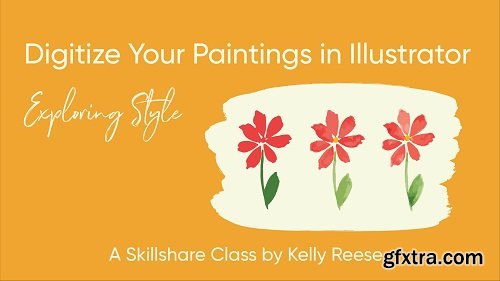
Digitize Your Paintings in Illustrator: Exploring Style
English | 48m | Video: 720p
In this class I’ll show you how to digitize a painting in Adobe Illustrator in 3 different styles. I’ll share my tips for transforming a painting into beautifully imperfect digital artwork and, as a bonus, I’ll demonstrate how to turn your artwork into a print as well as a seamless repeating pattern!
In this class I’ll show you how to digitize a painting in Adobe Illustrator in 3 different styles. I’ll share my tips for transforming a painting into beautifully imperfect digital artwork and, as a bonus, I’ll demonstrate how to turn your artwork into a print as well as a seamless repeating pattern!
By the end of this class you will have learned This is an intermediate course. Adobe Illustrator experience isn’t required but would be very helpful. I’ll demonstrate the full process to complete this project in Illustrator but if you want to dive deeper I’ve linked to some awesome Skillshare classes in the class resources. More info - https://www.skillshare.com/classes/Digitize-Your-Paintings-in-Illustrator-Exploring-Style/634773701?via=search-layout-grid
Related Posts
Information
Members of Guests cannot leave comments.
Top Rated News
- Sean Archer
- AwTeaches
- Learn Squared
- PhotoWhoa
- Houdini-Course
- Photigy
- August Dering Photography
- StudioGuti
- Creatoom
- Creature Art Teacher
- Creator Foundry
- Patreon Collections
- Udemy - Turkce
- BigFilms
- Jerry Ghionis
- ACIDBITE
- BigMediumSmall
- Boom Library
- Globe Plants
- Unleashed Education
- The School of Photography
- Visual Education
- LeartesStudios - Cosmos
- All Veer Fancy Collection!
- All OJO Images
- All ZZVe Vectors




