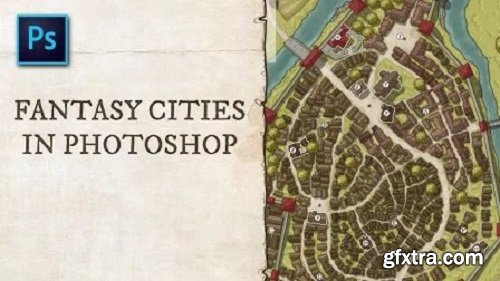
https://www.skillshare.com/classes/Fantasy-Cities-in-Photoshop/2071767892?via=search-layout-grid
Do you want to improve your city maps to make sure they fit your adventures or stories perfectly? In this 2h30m class we are going to explore how to use the basic tools of Adobe Photoshop to draw a city map from scratch!
I'll assume that you know your way around the basics of Adobe Photoshop and you can follow along with most of the tools without in depth explanations of how they work. Are you not comfortable enough with Adobe Photoshop yet? There's a lot of classes on Skillshare that'll help you familiarize yourself with the app! What Will You Learn? Whether you are an illustrator or simply want to create a city for your own campaigns or stories, this class will get you ready to pick up your idea and turn it into something great!
Top Rated News
- Sean Archer
- AwTeaches
- Learn Squared
- PhotoWhoa
- Houdini-Course
- Photigy
- August Dering Photography
- StudioGuti
- Creatoom
- Creature Art Teacher
- Creator Foundry
- Patreon Collections
- Udemy - Turkce
- BigFilms
- Jerry Ghionis
- ACIDBITE
- BigMediumSmall
- Boom Library
- Globe Plants
- Unleashed Education
- The School of Photography
- Visual Education
- LeartesStudios - Cosmos
- All Veer Fancy Collection!
- All OJO Images
- All ZZVe Vectors




