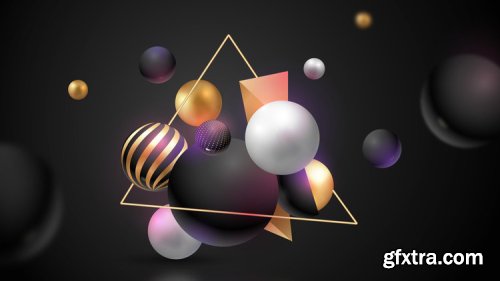
Creating Shapes with Illustrator 2020 + 100+ Vector Shapes
English | 01:57:01 | Video 720p | Subtitles
Let's learn shape creation with Shape Tools and Pen Tool in Illustrator CC 2020 Plus 100+ Editable Vector Shapes
What you'll learn Students will be able to create and draw any shapes they want in Adobe Illustrator Selection Tools Pen Tool Path finder Fill and Stroke Rotate, Scale, Reflect and Shear Blending and much more. Requirements If you are little familiar with illustrator then you will don't have any problem to take this course. However i will teach you from scratch. You will need illustrator installed in you pc or mac to follow this course. Description As a Beginner or a recent user of the software you maybe struggling with building shapes in Illustrator, we all have. It is just confusing to where to use the pathfinder properly and the complexities of the pen tool. But when I understood the technique of building shapes my skill went to a whole new level. This course teaches you everything you need to know to master shapes in Illustrator. After completing the course you will create complex shapes with ease. Every Project has the same structure in Illustrator and you will learn and understand the structure in this course as well. Some of important topics covered in this course are Selection Tools Shape Tools Pen Tool Path finder Fill and Stroke Rotate, Scale, Reflect and Shear In Addition we are going to give you 100+ Editable Vector Shapes Who this course is for: Anyone who wants to learn creating shapes in Illustrator. Homepage: https://www.udemy.com/course/creating-shapes-with-illustrator-2020-100-vector-shapes/
Top Rated News
- Sean Archer
- AwTeaches
- Learn Squared
- PhotoWhoa
- Houdini-Course
- Photigy
- August Dering Photography
- StudioGuti
- Creatoom
- Creature Art Teacher
- Creator Foundry
- Patreon Collections
- Udemy - Turkce
- BigFilms
- Jerry Ghionis
- ACIDBITE
- BigMediumSmall
- Boom Library
- Globe Plants
- Unleashed Education
- The School of Photography
- Visual Education
- LeartesStudios - Cosmos
- All Veer Fancy Collection!
- All OJO Images
- All ZZVe Vectors




