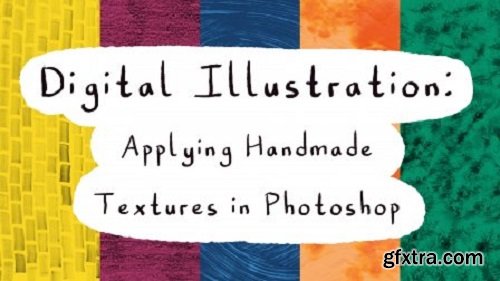
Digital Illustration: Applying Handmade Textures in Photoshop
English | 37m | Video: 720p
In this class I will be teaching you how to add handmade textures to your digital illustrations using Photoshop. You will learn how to turn a rough sketch into a finished illustration, by adding flat colours, then adding textures using clipping masks, and finally adding outlines using the brush tool.
To start you off I have included 10 free paint textures that you can use in your illustrations. These can be downloaded in the Projects and Resources section of this class. The techniques used in this class can be applied to any style of illustration, so you don’t have to draw exactly like me to have a go! More info - https://www.skillshare.com/classes/Digital-Illustration-Applying-Handmade-Textures-in-Photoshop/855609946?via=search-layout-grid
Related Posts
Information
Members of Guests cannot leave comments.
Top Rated News
- Sean Archer
- AwTeaches
- Learn Squared
- PhotoWhoa
- Houdini-Course
- Photigy
- August Dering Photography
- StudioGuti
- Creatoom
- Creature Art Teacher
- Creator Foundry
- Patreon Collections
- Udemy - Turkce
- BigFilms
- Jerry Ghionis
- ACIDBITE
- BigMediumSmall
- Boom Library
- Globe Plants
- Unleashed Education
- The School of Photography
- Visual Education
- LeartesStudios - Cosmos
- All Veer Fancy Collection!
- All OJO Images
- All ZZVe Vectors




