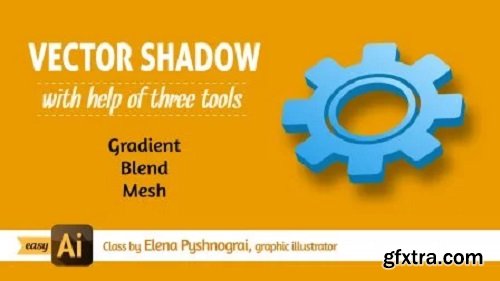
In this class I will teach you how to draw a 100% vector shadow.
Sometimes designers face difficulties while drawing a vector shadow. The Adobe Illustrator program has an option for drawing shadows, but they only can be drawn as raster objects. This means that your illustration will lose all the characteristics of a vector file, also you may have problems with the file printing and you won't be able to upload your picture to microstock websites if you need to.
In this tutorial I will step by step show you how to create beautiful 100% vector shadows by using three different tools. The gradient tool, the blend tool and the gradient mesh. You can easily learn how to draw shadows of all possible objects. More info - https://www.skillshare.com/classes/Create-Vector-Realistic-Shadow-In-Adobe-Illustrator/845218539?via=search-layout-grid
Top Rated News
- Sean Archer
- AwTeaches
- Learn Squared
- PhotoWhoa
- Houdini-Course
- Photigy
- August Dering Photography
- StudioGuti
- Creatoom
- Creature Art Teacher
- Creator Foundry
- Patreon Collections
- Udemy - Turkce
- BigFilms
- Jerry Ghionis
- ACIDBITE
- BigMediumSmall
- Boom Library
- Globe Plants
- Unleashed Education
- The School of Photography
- Visual Education
- LeartesStudios - Cosmos
- All Veer Fancy Collection!
- All OJO Images
- All ZZVe Vectors




