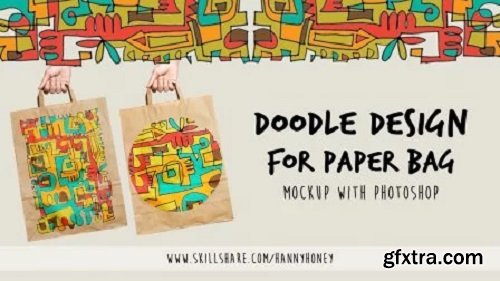
I like to make doodle everyday to improve my hand. For about 15 years I used my hand and fingers more mostly on computer's keyboard or mouse. Then my fingers became so stiff and I could not write nicely using my hand again. Only in 2014 when I found an art shop CassArt in Kingston, UK suddenly I bought pen, watercolor, brush, drawing sketchbook etc, then I started using my hand naturally to draw and doodle. Now my hand is back :). So, let's use our hand naturally by creating doodle. In this class, you also learn how to color your doodle with Photoshop to create Paper Bag mock up. Why you need a mockup ? Mockup is a good way to show how your art will look like on something. You can prepare your portfolio as well to show it up to clients for illustration jobs. This class is very basic and everybody can learn it. You can use any Photoshop you have, I only teach you coloring with Paint Bucket Tools, a very basic level for everybody. More info - https://www.skillshare.com/classes/Doodle-Design-for-Paper-Bag-Mockup-with-Photoshop/1753028866
Top Rated News
- Sean Archer
- AwTeaches
- Learn Squared
- PhotoWhoa
- Houdini-Course
- Photigy
- August Dering Photography
- StudioGuti
- Creatoom
- Creature Art Teacher
- Creator Foundry
- Patreon Collections
- Udemy - Turkce
- BigFilms
- Jerry Ghionis
- ACIDBITE
- BigMediumSmall
- Boom Library
- Globe Plants
- Unleashed Education
- The School of Photography
- Visual Education
- LeartesStudios - Cosmos
- All Veer Fancy Collection!
- All OJO Images
- All ZZVe Vectors




