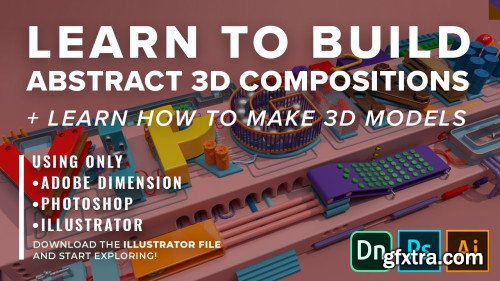
Create models in Photoshop + Build a scene in Adobe Dimension 3.0
English | 44m | Video 1080p
Create models in Photoshop and build a scene in Adobe Dimension
This tutorial is perfect for those who didn't try 3D before, and don't have any other 3D application but a Creative Cloud subscription.
Follow the latest trends and create a scene using abstract 3D shapes. Learn how to create shapes in 3D and how to use your creative cloud subscription to the max. You don't need anything else than Photoshop, Illustrator and Adobe Dimension. The main idea behind this tutorial is to teach you how you can build a basic library of models that you can use in multiple projects later on. It should contain a bunch of geometric/organic shapes that you can reuse over and over again. So the question is, why 3D? 2019 is definitely the year of 3D and it's significance will only increase in the upcoming years. Wherever you look, you will find 3D graphic elements everywhere. In Adobe Dimension you can create photorealistic 3D images for branding, product shots, and package design, or you can even build abstract scenes. Modelling in Photoshop? Absolutely yes! You can create amazing 3D design only using your CC subscription.Moving into the third dimension can really help your designs to stand out, so it's time to catch up on the latest trends and learn how to create "those" abstract illustrations you admired on Behance. During this class you can learn how to create 3D models out of any vector shapes and how to create organic models out of your drawings. I will teach you my way of thinking and how I build my abstract scenes. 3D typography is becoming more popular also thanks to the project 36 days of type. In this class I will show you how you can create different 3D letters and use them in Adobe Dimension. Don't miss this opportunity to learn about the endless possibilities lying in the creative tools you already have. Homepage: https://www.skillshare.com/classes/Create-models-in-Photoshop-Build-a-scene-in-Adobe-Dimension-3.0/1461630036/
Top Rated News
- Sean Archer
- AwTeaches
- Learn Squared
- PhotoWhoa
- Houdini-Course
- Photigy
- August Dering Photography
- StudioGuti
- Creatoom
- Creature Art Teacher
- Creator Foundry
- Patreon Collections
- Udemy - Turkce
- BigFilms
- Jerry Ghionis
- ACIDBITE
- BigMediumSmall
- Boom Library
- Globe Plants
- Unleashed Education
- The School of Photography
- Visual Education
- LeartesStudios - Cosmos
- All Veer Fancy Collection!
- All OJO Images
- All ZZVe Vectors




