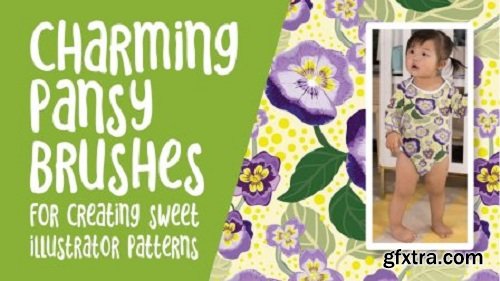
In this class, Charming Pansy Brushes for Creating Sweet Illustrator Patterns, you will be guided step-by-step through the process of producing a sweet repeating pansy pattern design. We will travel from initial brush creation and composition of the design, to creation of the final pattern tile. In this class, you will learn how to thoroughly use the potential of Adobe Illustrator custom brushes. My methods will wield many petals from the initial one you create. These petals can be employed in creating contrasting and co-ordinating flowers, and it will look like you created so many! These brushes are can then be added to your assets libraries: they can be added to other brush sets in the future, and you can use them to make heaps of designs down the line! Using these charming brushes in organized layers, you can see the pattern design emerge magically!
Top Rated News
- Sean Archer
- AwTeaches
- Learn Squared
- PhotoWhoa
- Houdini-Course
- Photigy
- August Dering Photography
- StudioGuti
- Creatoom
- Creature Art Teacher
- Creator Foundry
- Patreon Collections
- Udemy - Turkce
- BigFilms
- Jerry Ghionis
- ACIDBITE
- BigMediumSmall
- Boom Library
- Globe Plants
- Unleashed Education
- The School of Photography
- Visual Education
- LeartesStudios - Cosmos
- All Veer Fancy Collection!
- All OJO Images
- All ZZVe Vectors




