Adobe Fresco Beginners Tutorial and Comparison to Procreate
English | 35m | Video: 720p
In this class, I explain
- functionalities of all the icons and buttons on the Fresco interface
- how to make your own Fresco brushes using Adobe Capture
- how I create two short projects using different brushes and layer masking functions
- how Fresco's core features compare to Procreate
Your project is to follow along, and create your own painting, drawing, or lettering piece using Fresco. If you like to work off a blank canvas, go ahead; if you prefer having something to go by like I did, go to http://www.unsplash.com and download and import a photo. More info -https://www.skillshare.com/classes/Adobe-Fresco-Beginners-Tutorial-and-Comparison-to-Procreate/1072864623
Related Posts
Information
Members of Guests cannot leave comments.
Top Rated News
- Sean Archer
- AwTeaches
- Learn Squared
- PhotoWhoa
- Houdini-Course
- Photigy
- August Dering Photography
- StudioGuti
- Creatoom
- Creature Art Teacher
- Creator Foundry
- Patreon Collections
- Udemy - Turkce
- BigFilms
- Jerry Ghionis
- ACIDBITE
- BigMediumSmall
- Boom Library
- Globe Plants
- Unleashed Education
- The School of Photography
- Visual Education
- LeartesStudios - Cosmos
- All Veer Fancy Collection!
- All OJO Images
- All ZZVe Vectors




