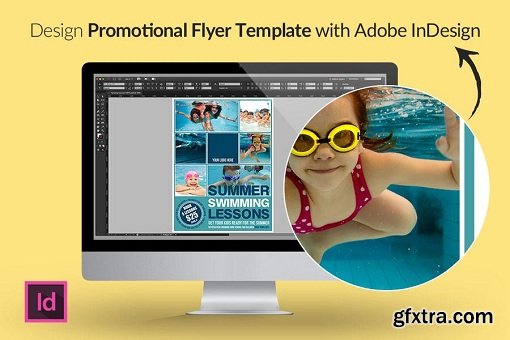
Welcome to my flyer design class. In this particular lesson, we will design a 'Summer Swiming Lesson' Promotional Flyer. This template is double sided and includes an application form on the back side. This is all in one flyer promotion with signing in form. To make it more enjoyable and easy to follow I decide to separate this class in 2 parts. Part 1 1.1. Set Up - you will learn how to: 1.2. Imageholders - you will learn how to: 1.3. Add (place) Images - you will learn how to: ======================= Welcome to my flyer design class. In this particular lesson, we will design a 'Summer Swiming Lesson' Promotional Flyer. This template is double sided and includes an application form on the back side. This is all in one flyer promotion with signing in form. To make it more enjoyable and easy to follow I decide to separate this class in 2 parts. Part 2 1.1. Create Title - you will learn how to: 1.2. Create Subtitle - you will learn how to: 1.3. Create Sticker - you will learn how to: 1.4. Save the file - you will learn how to: 1.5. Overview - you will learn how to: More info - https://www.skillshare.com/classes/Design-Promotional-Flyer-Template-with-Adobe-inDesign-Part-1/889070589?via=user-profile https://www.skillshare.com/classes/Design-Promotional-Flyer-Template-with-Adobe-inDesign-Part-2/596976199?via=user-profile
Top Rated News
- Sean Archer
- AwTeaches
- Learn Squared
- PhotoWhoa
- Houdini-Course
- Photigy
- August Dering Photography
- StudioGuti
- Creatoom
- Creature Art Teacher
- Creator Foundry
- Patreon Collections
- Udemy - Turkce
- BigFilms
- Jerry Ghionis
- ACIDBITE
- BigMediumSmall
- Boom Library
- Globe Plants
- Unleashed Education
- The School of Photography
- Visual Education
- LeartesStudios - Cosmos
- All Veer Fancy Collection!
- All OJO Images
- All ZZVe Vectors




