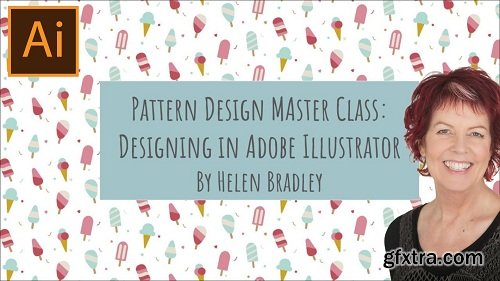
So, assuming you have used Illustrator before and that you can find your way around the interface, I'll start by showing you how to make some simple patterns which will be 'supporting' patterns in a pattern collection. These are patterns like polka dot and stripe patterns. More info - https://skl.sh/2UAIC6J
Then I'll show you how to create more detailed patterns, and finally you will learn to make half drop and large block patterns - which will be the stars of your pattern collections.
You will also learn how to edit and recolor patterns, how to use them as fills for objects and how to prepare a pattern swatch for uploading to a site like Spoonflower for printing on fabric, wallpaper and even gift wrapping paper.
I hope you really enjoy learning to make patterns in this Pattern Design in Illustrator Masterclass.
Top Rated News
- Sean Archer
- AwTeaches
- Learn Squared
- PhotoWhoa
- Houdini-Course
- Photigy
- August Dering Photography
- StudioGuti
- Creatoom
- Creature Art Teacher
- Creator Foundry
- Patreon Collections
- Udemy - Turkce
- BigFilms
- Jerry Ghionis
- ACIDBITE
- BigMediumSmall
- Boom Library
- Globe Plants
- Unleashed Education
- The School of Photography
- Visual Education
- LeartesStudios - Cosmos
- All Veer Fancy Collection!
- All OJO Images
- All ZZVe Vectors




