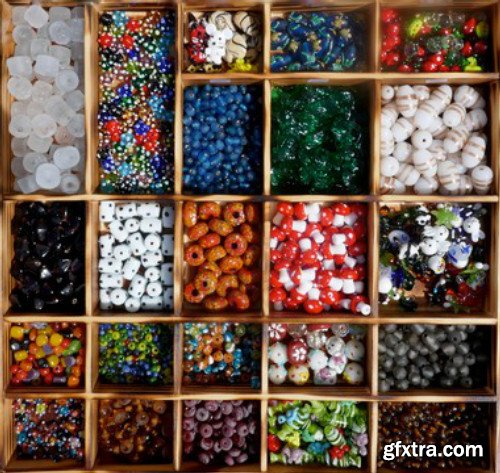
Web Development Series: The Definitive Guide to CSS3
English | 3h 33m | Video 540p
Master CSS and CSS3 and design amazing websites. There are 13 topics within this video series: Introducing CSS. This first topic in the CSS3 video series introduces you to the world of CSS (Cascading Style Sheets). Be able to explain why CSS is so important and explore the CSS extensions marketplace. Follow along with Vijay to install CSS libraries and practice using both local and global CSS packages. Add styles to an html page and use selectors to select certain elements from the html document. Introducing CSS3. Expand an existing web page with CSS3 functionality to experience the additional features CSS3 offers, in this second topic in the CSS3 video series. Using the Box Model in CSS. Modify a set of properties to impact how text and graphics are displayed in the browser through the box model, in this third topic in the CSS3 video series. Practice using many CSS property settings including height, width, padding, border, container, and outline. Applying Basic CSS Properties. Apply the core CSS properties in this fourth topic in the CSS3 video series. Practice assigning ids to paragraphs, changing colors, and manipulating tables and lists. Applying Font and Text Formatting using CSS. Apply text and font formatting using CSS in this fifth topic in the CSS3 video series. Practice aligning text, decorating text, transforming text, and indenting text. Apply letter and line spacing. Displaying and Positioning Objects using CSS. Display and position objects using CSS in this sixth topic in the CSS3 video series. Use both block and inline elements, change the background properties, use clearfix, and apply the four types of position which are static, relative, absolute, and fixed. Using Transform Functions in CSS. Use CSS transform functions in this seventh topic in the CSS3 video series. Practice using the translate, rotate, and skew functions. Animating Objects in CSS. Animate objects to make your web pages come to life in this eighth topic in the CSS3 video series. Practice using various ways to animate objects including the transition transform. Using Flexboxes in CSS. Create and configure one-dimension layouts with flexboxes in this ninth topic in the CSS3 video series. Practice using flex-direction, flex-wrap, and flex-flow. Using Grids in CSS. Create and configure two-dimensional layouts with grids in this tenth topic in the CSS3 video series. Practice using grid-template, grid-column, and grid-row functions. Exploring Cascade, Specificity, and Inheritance in CSS. Explore cascade, specificity, and inheritance in this 11th topic in the CSS3 video series. Know how styles are applied to elements. Adding Preprocessors in CSS. Add preprocessors including Sass and Sass variables to your web pages in this 12th topic in the CSS3 video series. Applying CSS Tips and Tricks. Apply a series of tips and tricks in this 13th topic in the CSS3 video series. HOMEPAGE https://www.oreilly.com/library/view/web-development-series/9781634626576/
Top Rated News
- Sean Archer
- AwTeaches
- Learn Squared
- PhotoWhoa
- Houdini-Course
- Photigy
- August Dering Photography
- StudioGuti
- Creatoom
- Creature Art Teacher
- Creator Foundry
- Patreon Collections
- Udemy - Turkce
- BigFilms
- Jerry Ghionis
- ACIDBITE
- BigMediumSmall
- Boom Library
- Globe Plants
- Unleashed Education
- The School of Photography
- Visual Education
- LeartesStudios - Cosmos
- All Veer Fancy Collection!
- All OJO Images
- All ZZVe Vectors




