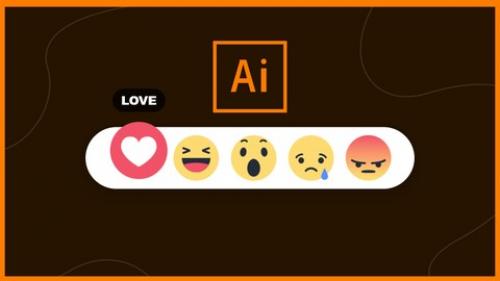
Adobe Illustrator is the world's leading vector based software, it can be used to create stunning and amazing art. This course teaches you the basics and concepts that can be useful in any kind of project. With Instructor Abdelwahab Achoub you will learn about the necessary tools, pallets and shortcuts, how to deal with swatches and how to use some advanced tools like the arc tool, and the reflection too, and the line segment tool.
Nothing better to do after learning the concept than applying the knowledge you have gained and creating real world projects.
You will be creating 5 projects called the Facebook reaction emoji:
-The HAHA Facebook Emoji
-The Sad Facebook Emoji
-The Angry Facebook Emoji
-The WOW Facebook Emoji
-The Heart Facebook Emoji
Adobe Illustrator is the world's leading vector based software, it can be used to create stunning and amazing art. This course teaches you the basics and concepts that can be useful in any kind of project. With Instructor Abdelwahab Achoub you will learn about the necessary tools, pallets and shortcuts, how to deal with swatches and how to use some advanced tools like the arc tool, and the reflection too, and the line segment tool.Nothing better to do after learning the concept than applying the knowledge you have gained and creating real world projects.You will be creating 5 projects called the Facebook reaction emoji:-The HAHA Facebook Emoji-The Sad Facebook Emoji-The Angry Facebook Emoji-The WOW Facebook Emoji-The Heart Facebook EmojiDescription
Course content
Top Rated News
- Sean Archer
- AwTeaches
- Learn Squared
- PhotoWhoa
- Houdini-Course
- Photigy
- August Dering Photography
- StudioGuti
- Creatoom
- Creature Art Teacher
- Creator Foundry
- Patreon Collections
- Udemy - Turkce
- BigFilms
- Jerry Ghionis
- ACIDBITE
- BigMediumSmall
- Boom Library
- Globe Plants
- Unleashed Education
- The School of Photography
- Visual Education
- LeartesStudios - Cosmos
- All Veer Fancy Collection!
- All OJO Images
- All ZZVe Vectors




