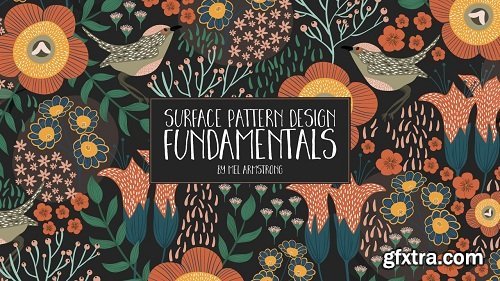
In this class I’m going to take you through the fundamentals of surface pattern design, the way I do it. There are many Surface Design classes on Skillshare, but in this class you'll discover my secrets of how I go about creating patterns that go on to be licensed for use on fabric, gift wrap and a whole range of products. My goal is to help you achieve your dreams of becoming a surface pattern designer.
You’ll learn the basics of how to create a pattern in Adobe Illustrator using hand drawn sketches. More info - https://www.skillshare.com/classes/Surface-Pattern-Design-Fundamentals/1287644782
You will learn:
Moodboarding & colour selection
Sketching ideas
Transforming those sketches in Adobe Illustrator
Basic repeating pattern
Requirements:
Adobe Illustrator
Adobe Photoshop (optional)
Sketchpad
Drawing Pen
Pencil
Eraser
Scanner (or camera)
Resources:
Brushes Guide (download PDF)
Moodboard Template (download Illustrator file)
Top Rated News
- Sean Archer
- AwTeaches
- Learn Squared
- PhotoWhoa
- Houdini-Course
- Photigy
- August Dering Photography
- StudioGuti
- Creatoom
- Creature Art Teacher
- Creator Foundry
- Patreon Collections
- Udemy - Turkce
- BigFilms
- Jerry Ghionis
- ACIDBITE
- BigMediumSmall
- Boom Library
- Globe Plants
- Unleashed Education
- The School of Photography
- Visual Education
- LeartesStudios - Cosmos
- All Veer Fancy Collection!
- All OJO Images
- All ZZVe Vectors




