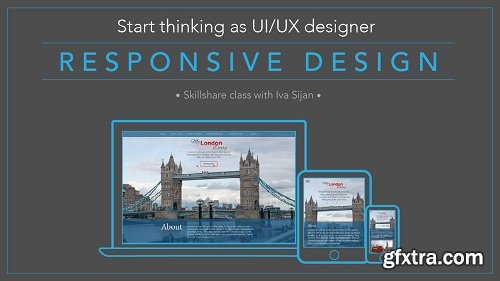
This class is made for everyone who wants to learn more about UI/UX design. Understanding responsive design is one of most important things that you should learn to use while designing.
This class is perfect for you if you want to shift from graphic or some other kind of design to UI/UX design. If you can’t imagine how developers think about your design. If you want to become UI/UX designer but don’t know where to start. You will learn: For the class project you will be required to make one page design of the city you love in 4 screen sizes. This project is perfect both for newbies and advanced users, as your design can be simple or more detailed and that will affect difficulty of the project. Skills and tools for your project : This class will help you start thinking as real UI/UX designer from the start of designing. This is really important as in this way you will avoid design that is not good for implementation, and be sure that your design will work well when transferred to code. More info - https://skl.sh/334MTmV
Top Rated News
- Sean Archer
- AwTeaches
- Learn Squared
- PhotoWhoa
- Houdini-Course
- Photigy
- August Dering Photography
- StudioGuti
- Creatoom
- Creature Art Teacher
- Creator Foundry
- Patreon Collections
- Udemy - Turkce
- BigFilms
- Jerry Ghionis
- ACIDBITE
- BigMediumSmall
- Boom Library
- Globe Plants
- Unleashed Education
- The School of Photography
- Visual Education
- LeartesStudios - Cosmos
- All Veer Fancy Collection!
- All OJO Images
- All ZZVe Vectors




