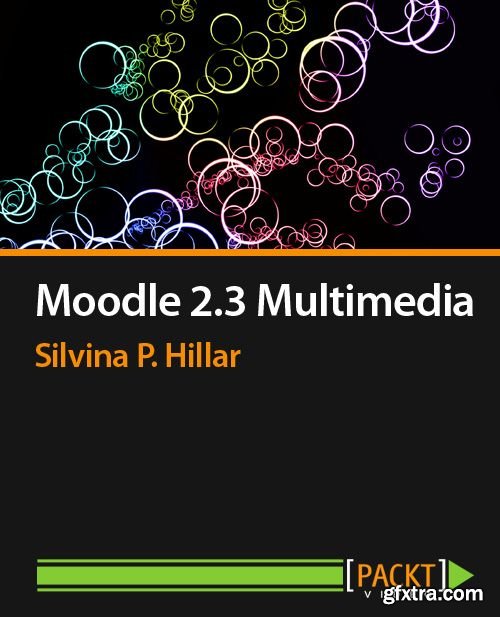
Learn About Moodle 2.3 Multimedia provides plenty of recipes that will guide you through how to add, embed, and link several multimedia resources into your Moodle courses. Learn to deal with surveys, charts, and files, as well as e-portfolios, and enhance your Moodle courses Moodle 2.3 Multimedia will help you design and create interactive Moodle courses using a combination of technologies (free and open source) as well as services available on the Web, making your courses more appealing and captivating to students. This course also includes working with e-portfolios and social networks — a powerful element to take into account when designing your Moodle activities and course summaries. Moodle 2.3 Multimedia begins with an overview of designing rich course activities and summaries, then moves on to creating surveys and embedding charts within a course. Later on, you will create and embed your own videos in the Moodle course. Then, we take it one step further as we add (and edit) sounds to our activities. Learn how to design, edit, and embed 3D videos in your course using the online software Alice. We’ll also cover how to create live screencasts, which can be converted into videos and embedded in your course. This course will show you how to augment the effectiveness of your Moodle course through creating and embedding interactive and eye-catching multimedia elements such as images, charts, interactive documents, audio, screencasts, video, e-portfolios, and social networks that will enthrall your audience. Style and Approach Packt video courses are designed to cover the breadth of the topic in short, hands-on, task-based videos. Each course is divided into short manageable sections, so you can watch the whole thing or jump to the bit you need. The focus is on practical instructions and screencasts showing you how to get the job done. Moodle 2.3 Multimedia provides plenty of recipes that will guide you on how to add, embed, and link several multimedia resources into your Moodle courses. Learn to deal with surveys, charts, and files, as well as e-portfolios, and enhance your Moodle courses. Features
Top Rated News
- Sean Archer
- AwTeaches
- Learn Squared
- PhotoWhoa
- Houdini-Course
- Photigy
- August Dering Photography
- StudioGuti
- Creatoom
- Creature Art Teacher
- Creator Foundry
- Patreon Collections
- Udemy - Turkce
- BigFilms
- Jerry Ghionis
- ACIDBITE
- BigMediumSmall
- Boom Library
- Globe Plants
- Unleashed Education
- The School of Photography
- Visual Education
- LeartesStudios - Cosmos
- All Veer Fancy Collection!
- All OJO Images
- All ZZVe Vectors




