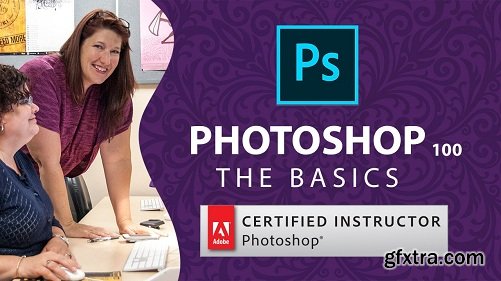
This is a beginner class designed for people with no previous knowledge of Photoshop. Using Photoshop and Adobe Bridge we will open and save images, create your own custom workspace, set preferences and add text to an image. This is a foundational class for you to learn the basics and become familiar and comfortable with the interface and tools.
Our project will involve setting up your own custom interface in Photoshop and Bridge, setting the preferences and adding text to a photo. Upon completion of this class you will have the skills to confidently continue to learn more Photoshop skills. What you need: Skills you will learn: More info - https://skl.sh/2M7ZOP7
Top Rated News
- Sean Archer
- AwTeaches
- Learn Squared
- PhotoWhoa
- Houdini-Course
- Photigy
- August Dering Photography
- StudioGuti
- Creatoom
- Creature Art Teacher
- Creator Foundry
- Patreon Collections
- Udemy - Turkce
- BigFilms
- Jerry Ghionis
- ACIDBITE
- BigMediumSmall
- Boom Library
- Globe Plants
- Unleashed Education
- The School of Photography
- Visual Education
- LeartesStudios - Cosmos
- All Veer Fancy Collection!
- All OJO Images
- All ZZVe Vectors




