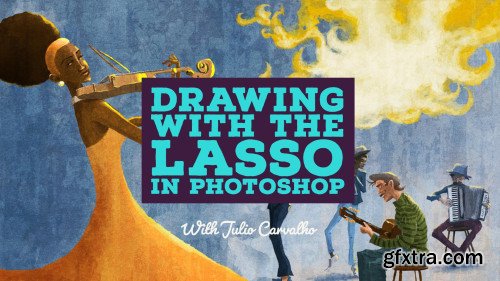
Drawing With The Lasso in Photoshop
Video: .MP4, 1280x720 | Audio: AAC, 48 kHz, 2ch | Duration: 1h 7m
Genre: eLearning | Language: English
When it comes to digital painting in Photoshop, illustrators, in general, are used to using the brush tool. In this class, we will use only the lasso tool to draw and paint. Although it is not the usual tool to drawing or painting in Photoshop, it can be a powerful tool if it is used correctly. Using some photo references, we'll draw and painting portraits using just the lasso tool for it. We will also cover some principles of light applied to geometric objects before starting painting the human figures. At the end of each painting, we will see how to apply textures so as to make the appearance looks more natural. List of tools to be used in this class: A PC or Mac computer; A Wacom Tablet (Intuos, Cintiq, etc); Adobe Photoshop; Internet connection for references; Creativity! Homepage: https://www.skillshare.com/classes/Drawing-With-The-Lasso-in-Photoshop/878116083
Top Rated News
- Sean Archer
- AwTeaches
- Learn Squared
- PhotoWhoa
- Houdini-Course
- Photigy
- August Dering Photography
- StudioGuti
- Creatoom
- Creature Art Teacher
- Creator Foundry
- Patreon Collections
- Udemy - Turkce
- BigFilms
- Jerry Ghionis
- ACIDBITE
- BigMediumSmall
- Boom Library
- Globe Plants
- Unleashed Education
- The School of Photography
- Visual Education
- LeartesStudios - Cosmos
- All Veer Fancy Collection!
- All OJO Images
- All ZZVe Vectors




