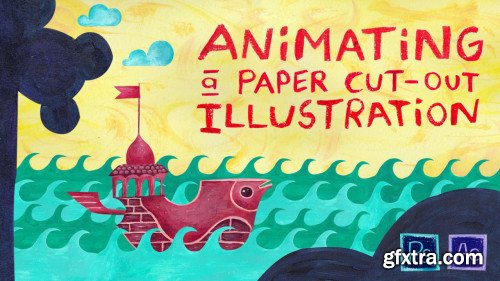
Animating a Paper Cut-Out Illustration
Video: .MP4, 1280x720 | Audio: AAC, 48 kHz, 2ch | Duration: 1h 13m
Genre: eLearning | Language: English
In this Skillshare class, you’ll take a paper cut out illustration that I have provided and turn it into an animation. We will be learning how to take artwork that has been scanned into the computer or photographed, and prep it for animation. I will be walking you through how to cut-out the artwork in Photoshop, organize the illustration scene, import the file into After Effects, organize 3-D layers in Z space, animate the scene, and how to export the animation. Some basic knowledge of After Effects and Photoshop will be helpful, but I will guide you through every step of the process. We will be using Photoshop, After Effects, and Media Encoder. Homepage: https://skl.sh/2YWHj3C
Top Rated News
- Sean Archer
- AwTeaches
- Learn Squared
- PhotoWhoa
- Houdini-Course
- Photigy
- August Dering Photography
- StudioGuti
- Creatoom
- Creature Art Teacher
- Creator Foundry
- Patreon Collections
- Udemy - Turkce
- BigFilms
- Jerry Ghionis
- ACIDBITE
- BigMediumSmall
- Boom Library
- Globe Plants
- Unleashed Education
- The School of Photography
- Visual Education
- LeartesStudios - Cosmos
- All Veer Fancy Collection!
- All OJO Images
- All ZZVe Vectors




