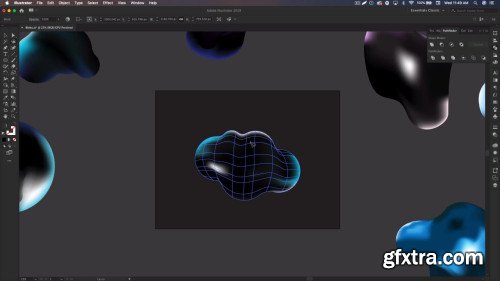
Create a Poster using Gradient Blobs & Organic Shapes
Video: .MP4, 1280x720 | Audio: AAC, 48 kHz, 2ch | Duration: 49m
Genre: eLearning | Language: English
In this class, I will be showing you how to create gradient blobs or organic gradient shapes in Illustrator. Then we will take them to Photoshop to create a poster by adding text by adding brushes, text, and a color correction. Some of the things you'll learn in this class. Creating gradient organic shapes (blobs) in 3 different ways. Learn to use the mesh tool in Illustrator Organize the shapes in a poster. Add brushes and shapes that interact and add depth with the blobs. Add text the interacts with the blobs to create depth. Put on a color correction to make the poster stand out and pop. Experiment with different designs and images to get varying results! Homepage: https://skl.sh/2YVegNF
Top Rated News
- Sean Archer
- AwTeaches
- Learn Squared
- PhotoWhoa
- Houdini-Course
- Photigy
- August Dering Photography
- StudioGuti
- Creatoom
- Creature Art Teacher
- Creator Foundry
- Patreon Collections
- Udemy - Turkce
- BigFilms
- Jerry Ghionis
- ACIDBITE
- BigMediumSmall
- Boom Library
- Globe Plants
- Unleashed Education
- The School of Photography
- Visual Education
- LeartesStudios - Cosmos
- All Veer Fancy Collection!
- All OJO Images
- All ZZVe Vectors




