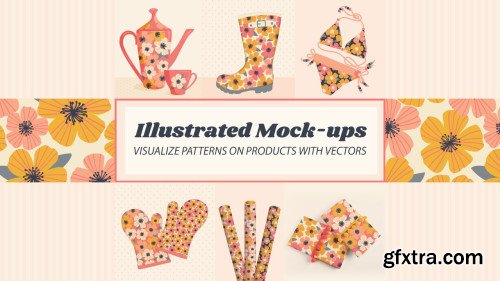
Illustrated Mock-ups: visualize patterns on products with vectors
Video: .MP4, 1280x720 | Audio: AAC, 44kHz, 2ch | Duration: 1h 25m
Genre: eLearning | Language: English | Size: 903 MB
Hello! Welcome to this class about making illustrated product mock-ups on which to display surface pattern designs. We'll start by looking at the benefits of using the illustrated type of mock-up. There will be detailed demonstrations showing how to create several styles of mock-up that can be used to show your prints for apparel, homeware and paper goods. We will look at handling placement prints and pattern positioning within objects, as well as saving files to the correct format to avoid phantom lines. Additionally, I’ll also talk about some of the considerations if you want to sell illustrated mock-ups for extra income. The class is geared towards designers who want to learn how to create different types of unique mock-ups in vector-based software. I will be demonstrating using Adobe Illustrator, so that is the recommended software to make it easy to follow along, but equivalent software that you are comfortable using could also work for this class. I’m excited to show you how to create a variety of illustrated mock-ups, so let’s get started! HOMEPAGE https://www.skillshare.com/classes/Illustrated-Mock-ups-visualize-patterns-on-products-with-vectors/1509311290
Top Rated News
- Sean Archer
- AwTeaches
- Learn Squared
- PhotoWhoa
- Houdini-Course
- Photigy
- August Dering Photography
- StudioGuti
- Creatoom
- Creature Art Teacher
- Creator Foundry
- Patreon Collections
- Udemy - Turkce
- BigFilms
- Jerry Ghionis
- ACIDBITE
- BigMediumSmall
- Boom Library
- Globe Plants
- Unleashed Education
- The School of Photography
- Visual Education
- LeartesStudios - Cosmos
- All Veer Fancy Collection!
- All OJO Images
- All ZZVe Vectors




