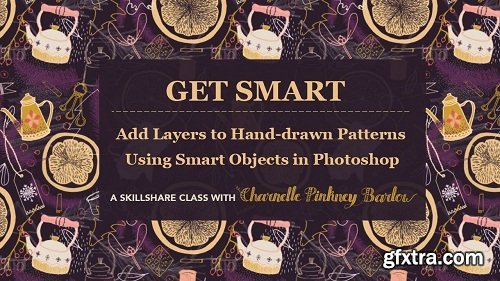
Get Smart: Add Layers to Patterns Using Smart Objects in Adobe Photoshop
English | 23m | Video: 720p
Are smart objects really smart? Why yes... yes they are, but only if you know how to use them.
In this class you will learn what the function of a Smart Object is in Adobe Photoshop and how to use it to create luscious engaging layers within your pattern designs. By the end of this class you will know how to *create a repeat pattern, how to create a smart object, and why the use of one is absolutely necessary for adding layers to patterns. I'd love to see your progress, so please upload your process and finished pattern in the projects section.
Related Posts
Information
Members of Guests cannot leave comments.
Top Rated News
- Sean Archer
- AwTeaches
- Learn Squared
- PhotoWhoa
- Houdini-Course
- Photigy
- August Dering Photography
- StudioGuti
- Creatoom
- Creature Art Teacher
- Creator Foundry
- Patreon Collections
- Udemy - Turkce
- BigFilms
- Jerry Ghionis
- ACIDBITE
- BigMediumSmall
- Boom Library
- Globe Plants
- Unleashed Education
- The School of Photography
- Visual Education
- LeartesStudios - Cosmos
- All Veer Fancy Collection!
- All OJO Images
- All ZZVe Vectors




