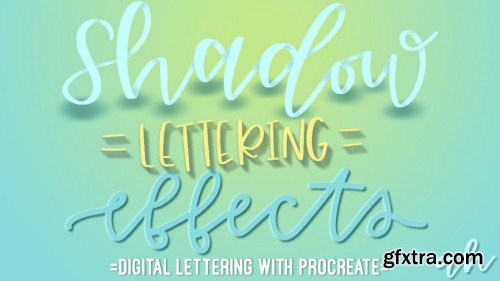
Shadow Lettering Effects: Digital Lettering with Procreate
MP4 | Video: h264, 1280x720 | Audio: AAC, 48kHz, 2 Ch | 46m
Genre: eLearning | Language: English
After I learned the basics of digital hand lettering, I started looking for ways and new techniques to spice up my hand lettering work. I wanted to change the way the lettering looked and give it some depth somehow, and so I began experimenting with different ways to create a shadow effect in Procreate. Now I am sharing things I’ve taught myself how to do and techniques I have learned to add shadowing effects to my lettering, and now to yours. In this class, I will be teaching a variety of different shadowing effects that you can use in your digital hand lettering. Currently they include (I may add more in the future :) Basic Drop Shadow Sticker Drop Shadow Neon Glow Shadow Extended Drop Shadow (& Multiple Extended Drop Shadows) Textured/Patterned Shadow Ribbon Shadow Standing Shadow Embossed/Engraved Shadow Illusion Words Shadowing Each Other Flashlight Distorted Shadow We will be using the iPad, Apple Pencil/Stylus, and the app Procreate. Familiarity with hand lettering on Procreate is key to making the content most accessible for you. So, if you have never worked with procreate before, I would highly suggest taking one of the many wonderful Procreate overview classes offered on Skillshare before joining me here :) The project for this class will be: To create your own lettered piece using one (or more :) of the styles and methods I have shown you in this class If you’d like you can share why you chose the one you did (i.e. what drew you to that particular style?) Homepage: https://www.skillshare.com/classes/Shadow-Lettering-Effects-Digital-Lettering-with-Procreate/1761385127
Top Rated News
- Sean Archer
- AwTeaches
- Learn Squared
- PhotoWhoa
- Houdini-Course
- Photigy
- August Dering Photography
- StudioGuti
- Creatoom
- Creature Art Teacher
- Creator Foundry
- Patreon Collections
- Udemy - Turkce
- BigFilms
- Jerry Ghionis
- ACIDBITE
- BigMediumSmall
- Boom Library
- Globe Plants
- Unleashed Education
- The School of Photography
- Visual Education
- LeartesStudios - Cosmos
- All Veer Fancy Collection!
- All OJO Images
- All ZZVe Vectors




