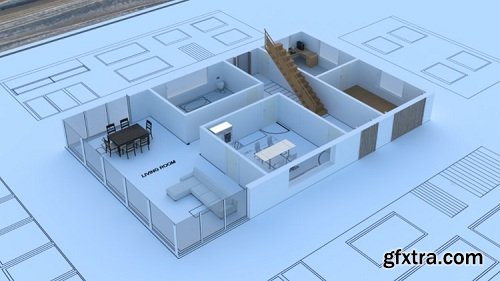
Welcome to the course architectural design and animation in blender. In this course you'll be learning how to layout the design and create photo realistic animations of this modern house. This is a great skill to have especially for 3D artists creating their own works and those who want to create architectural structures and models. We begin by laying out the 2D floor plan, an essential step for those looking to control the design aspect of their projects. The next step is to take the floor plan and begin the 3D modelling part of this project. This step includes the Archipack add-on that assists in the creation of walls, doors and windows to quickly assemble the structure. Once the structure is in place we will add a high dynamic range image to help light the scene. This lighting will help us achieve real world lighting conditions to view our material. We also look at capturing the suns light and the shadows it creates as it passes over the house. This leads us into materials and textures where you will learn to use Blenders PBR material shader to create a realistic looking 3D model. This is really important skill to have when creating architectural scenes in Blender. We look at more advanced techniques including creating grass using the particle system and creating trees using the sapling add-on. We complete this section by rendering out a photo realistic image. The next stage is the fun part where we prepare the model for animation. We make the house appear slowly using boolean modifiers and I will show you a great feature for quickly previewing how the animation looks before a full render. more info - https://www.udemy.com/architectural-design-animation-in-blender-3d-graphics/
Top Rated News
- Sean Archer
- AwTeaches
- Learn Squared
- PhotoWhoa
- Houdini-Course
- Photigy
- August Dering Photography
- StudioGuti
- Creatoom
- Creature Art Teacher
- Creator Foundry
- Patreon Collections
- Udemy - Turkce
- BigFilms
- Jerry Ghionis
- ACIDBITE
- BigMediumSmall
- Boom Library
- Globe Plants
- Unleashed Education
- The School of Photography
- Visual Education
- LeartesStudios - Cosmos
- All Veer Fancy Collection!
- All OJO Images
- All ZZVe Vectors




