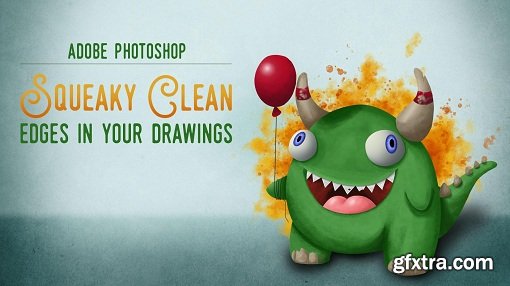
English | 20m | Video: 720p
When creating simple and fun illustrations in Photoshop, it is important to keep a clean and concise look to your forms so you can work loosely and freely without worrying about whether it will impact your drawing’s neat look!
In this class, you will learn different tools to block in colors with sharp, clean edges and a variety of methods you can use in order to make your pixels stay where they belong. In this class, we will cover: More info - https://skl.sh/2QmapJn
Top Rated News
- Sean Archer
- AwTeaches
- Learn Squared
- PhotoWhoa
- Houdini-Course
- Photigy
- August Dering Photography
- StudioGuti
- Creatoom
- Creature Art Teacher
- Creator Foundry
- Patreon Collections
- Udemy - Turkce
- BigFilms
- Jerry Ghionis
- ACIDBITE
- BigMediumSmall
- Boom Library
- Globe Plants
- Unleashed Education
- The School of Photography
- Visual Education
- LeartesStudios - Cosmos
- All Veer Fancy Collection!
- All OJO Images
- All ZZVe Vectors




