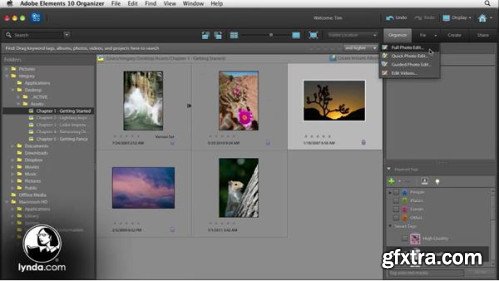
Photoshop Elements 10: Quick Fixes
MP4 | Video: h264, 1280x720 | Audio: AAC, 48 KHz, 2 Ch | Duration: 1h 57m
Genre: eLearning | ExerciseFiles | Language: English | Size: 2,22 GB
Life moves fast, and you can't just press "pause" to get the exact photo you want. Nor is it easy to find a lot of time to fix images after the fact. In this workshop author and expert Tim Grey shows you how to use Adobe Photoshop Elements to make a big impact on your digital photographs in a short time. After getting a quick overview of the Elements interface, learn how to fix problems with lighting, color, noise, and red eye. If you like, you can then move on to explore more advanced techniques like removing unwanted objects from an image, replacing the background, reducing depth of field, and more. This course teaches all the skills you need to create images with staying power. Topics include: Importing images Basic quick fixes in the Organizer Opening images in the Editor Lighting improvements Color improvements Removing distractions Applying a soft focus effect Replacing the sky
Top Rated News
- Sean Archer
- AwTeaches
- Learn Squared
- PhotoWhoa
- Houdini-Course
- Photigy
- August Dering Photography
- StudioGuti
- Creatoom
- Creature Art Teacher
- Creator Foundry
- Patreon Collections
- Udemy - Turkce
- BigFilms
- Jerry Ghionis
- ACIDBITE
- BigMediumSmall
- Boom Library
- Globe Plants
- Unleashed Education
- The School of Photography
- Visual Education
- LeartesStudios - Cosmos
- All Veer Fancy Collection!
- All OJO Images
- All ZZVe Vectors




