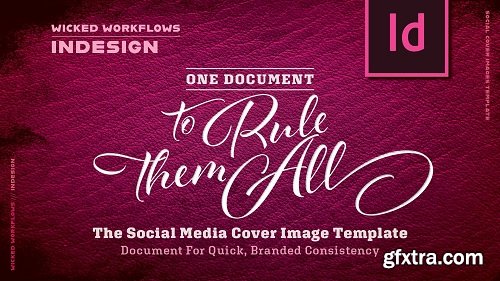
Do you tend to put off creating all of your covers, thumbnails or other social media images because you hate the workflow you've been using? Frustrated with some of the “simple” thumbnail template programs like Adobe Spark or Canva?
If you have InDesign or Creative Cloud, you might be better off just creating your own workflow! This class is great for you if you're ready to create FAST consistency in all of your online branding components or just crave a simpler desktop workflow for creating consistent branded images! More info - https://skl.sh/2qCLd1Y
In this class I'm going to show you how to quickly create a single document that contains individually sized master pages specifically for your particular social media or online platform image needs. Once you set this up, it will likely only take you 10-15 minutes each time you need to knock out 5-10 different sized, consistent, branded images for different platform use!
Please keep in mind that there is method to my madness and that these short modules build on each other so that when you're done, you have a very cohesive document and workflow moving forward! Don't skip ahead friend!
Top Rated News
- Sean Archer
- AwTeaches
- Learn Squared
- PhotoWhoa
- Houdini-Course
- Photigy
- August Dering Photography
- StudioGuti
- Creatoom
- Creature Art Teacher
- Creator Foundry
- Patreon Collections
- Udemy - Turkce
- BigFilms
- Jerry Ghionis
- ACIDBITE
- BigMediumSmall
- Boom Library
- Globe Plants
- Unleashed Education
- The School of Photography
- Visual Education
- LeartesStudios - Cosmos
- All Veer Fancy Collection!
- All OJO Images
- All ZZVe Vectors




