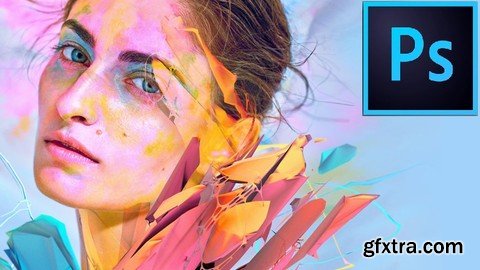
Genre: eLearning | Language: English
What Will I Learn? Download Part 01
Create graphics
Create animation sets
Altering images
Create video animations
Create business cards
Create web UI
Create logo
Hands-on adobe photoshop tools
Requirements
No prior knowledge will be required.
Photoshop cc 2017 (version may be vary) will be required.
Description
What this course covers?
- Every tool in Photoshop
- Animation in Phtoshop
- Modify Video in Photoshop
- Image manipulation
- Create icons
- Alter images
- Design web UI templates
- Create business cards
- Working with shapes
- Create infographs
- Downloadable fonts, files and brushes
… and so much more!
Why this course will be helpful to you?
I have covered all the tools in Photoshop that you will require in Photoshop to create stupendous graphics and UI's. This course will provide you idea about Photoshop tools and how to alter images in Photoshop.
After completing this course, you will find yourself confident and after practice, you can use your skills in your professional work. You will feel control on your skills and able to complete more projects without any hassle. Whether learning Photoshop is your personal hobby, professional work or interest, this course will definately help you there. So, feel free and start learning Photoshop today!
Who your instructor is?
My name is Prince and I'm your virtual instructor of this course. I created many website UI templates, dashboards, application screens for growing companies. I also designed business cards, certificates, icons and created short animation videos for company promotions. I have 5+ years of experience in photoshop and I also know about web designing and development.
Raise your doubts and fix them with me anytime because I believe when you learn something then learn it completely so, no one can trick you with questions.
Who is the target audience?
Beginners who want to learn about Photoshop.
Curious and interest person in Photoshop.
Learners who pursue their career in Photoshop designing.
Download Part 02
Download Part 03
Download Part 04
Download Part 05
Download Part 06
Download Part 07
Top Rated News
- Sean Archer
- AwTeaches
- Learn Squared
- PhotoWhoa
- Houdini-Course
- Photigy
- August Dering Photography
- StudioGuti
- Creatoom
- Creature Art Teacher
- Creator Foundry
- Patreon Collections
- Udemy - Turkce
- BigFilms
- Jerry Ghionis
- ACIDBITE
- BigMediumSmall
- Boom Library
- Globe Plants
- Unleashed Education
- The School of Photography
- Visual Education
- LeartesStudios - Cosmos
- All Veer Fancy Collection!
- All OJO Images
- All ZZVe Vectors



