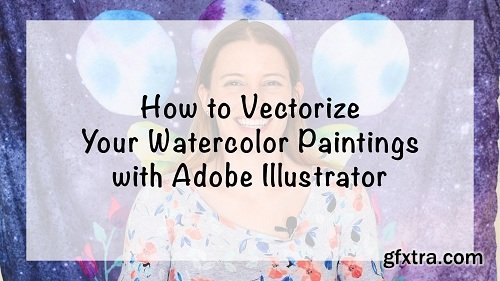
This class will show you how to use Adobe Illustrator to vectorize your watercolor paintings. This is an incredibly powerful and profitable technique that allows you to create larger prints of your artwork, layer your art digitally in programs like Illustrator and Photoshop, and offer your artwork on large, popular print on demand offerings like wall hangings, curtains, blankets, and even furniture!
You will need access to Adobe Illustrator for this class. Adobe offers a free trial you can use if you don't already have a Creative Cloud membership or access through school, work, etc.: https://www.adobe.com/products/illustrator/free-trial-download.html You will also need a scanner, camera, or even your phone camera in order to get your watercolor painting onto the computer. This class does not cover digitizing your artwork - it's laser focused on showing you how to vectorize your watercolor paintings! Both watercolor textures used for demonstration are included in the class so you can practice with them. In this class, you will learn how to vectorize your artwork as quickly and easily as possible with tips for making your artwork look its best! To give you a quick idea of what this technique allows you to do, just take a look at this photo (from a yoga video I filmed). The 3'x5' wall hanging behind me was made from a vectorized watercolor painting done on a 7"x10" sheet of watercolor paper! The same image is available on a variety of larger, high profit margin items like bedspreads and shower curtains that would not be possible with just a scan/photo of the small painting. More info - https://skl.sh/2xFHSTA
Top Rated News
- Sean Archer
- AwTeaches
- Learn Squared
- PhotoWhoa
- Houdini-Course
- Photigy
- August Dering Photography
- StudioGuti
- Creatoom
- Creature Art Teacher
- Creator Foundry
- Patreon Collections
- Udemy - Turkce
- BigFilms
- Jerry Ghionis
- ACIDBITE
- BigMediumSmall
- Boom Library
- Globe Plants
- Unleashed Education
- The School of Photography
- Visual Education
- LeartesStudios - Cosmos
- All Veer Fancy Collection!
- All OJO Images
- All ZZVe Vectors




