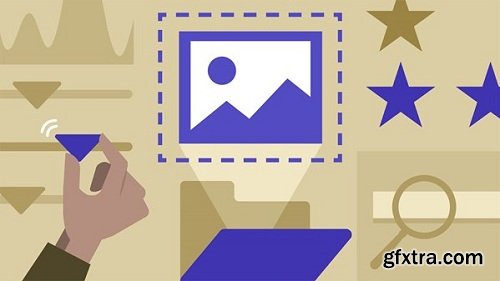
Photoshop for Designers shows how to leverage the best features in Photoshop for your design work. This installment focuses on Adobe Bridge, a versatile asset management tool that's tightly integrated into the Photoshop workflow. Bridge helps you organize your images, batch process photos, and nondestructively edit raw, TIF, and JPEG files via Adobe Camera Raw. Follow along with Nigel French as he guides you through the many useful features in this important tool. Find out how to organize, rate, and find your favorite images; create collections; build panoramas, HDR composites, and slideshows; and batch rename files. Nigel also shows how to edit images in Camera Raw and access custom Develop settings straight from Bridge.
Top Rated News
- Sean Archer
- AwTeaches
- Learn Squared
- PhotoWhoa
- Houdini-Course
- Photigy
- August Dering Photography
- StudioGuti
- Creatoom
- Creature Art Teacher
- Creator Foundry
- Patreon Collections
- Udemy - Turkce
- BigFilms
- Jerry Ghionis
- ACIDBITE
- BigMediumSmall
- Boom Library
- Globe Plants
- Unleashed Education
- The School of Photography
- Visual Education
- LeartesStudios - Cosmos
- All Veer Fancy Collection!
- All OJO Images
- All ZZVe Vectors




