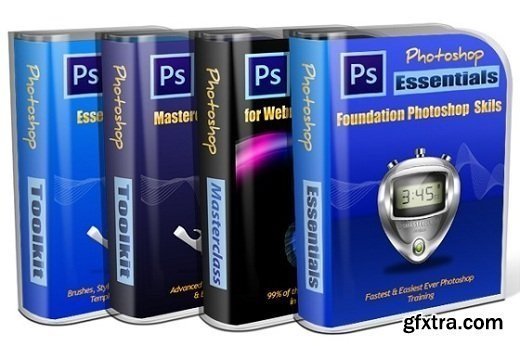
If like me you pay outsourcers for graphics then generally they do a great job, however, sometimes we need graphics fast & what we have in mind is not always what’s delivered – that leaves you with a choice of either using a sub standard graphic or waiting for a corrected version to arrive. In doing so we miss opportunities & sabotage our own success. If like myself you have already looked at other Photoshop courses then you’ll probably realise that most are about covering every Photoshop function created in detail & none focused on key functions from which you can build core knowledge – who has $300 spare & 7 full days spare to listen to some guy with a monotone voice drone on about "adaptive wide angles" …. really? I just wanted to know the day to day stuff that’s useful – the rest can be easily built upon. Bonuses: Essential Design Toolkit Masterclass Design Toolkit Graphics Packs Home Page - http://psmasterclass.com/
Course 1 – Photoshop Essentials
Video 01 – File Types.mp4
Video 02 – Using Images.mp4
Video 03 – Image Cleaning.mp4
Video 04 – Colour Retouching.mp4
Video 05 – Creating Headers.mp4
Video 06 – Gradients-Layers Intro.mp4
Video 07 – Text & Paragraphs.mp4
Video 08 – Layer Styles.mp4
Video 09 – Shapes.mp4
Video 10 – Preset Styles.mp4
Video 11 – Advanced Gradients.mp4
Video 12 – Patterns.mp4
Video 13 – Brushes.mp4
Video 14 – Actions-Reflections.mp4
Video 15 – Organising Layers.mp4
Course 2 – Photoshop Masterclass
Video 16 – Workflow Actions.mp4
Video 17 – Essential Actions.mp4
Video 18 – Smart Objects.mp4
Video 19 – Clipping Masks.mp4
Video 20 – Resources.mp4
Video 21 – Graphics & HTML.mp4
Video 22 – Saving Presets.mp4
Top Rated News
- Sean Archer
- AwTeaches
- Learn Squared
- PhotoWhoa
- Houdini-Course
- Photigy
- August Dering Photography
- StudioGuti
- Creatoom
- Creature Art Teacher
- Creator Foundry
- Patreon Collections
- Udemy - Turkce
- BigFilms
- Jerry Ghionis
- ACIDBITE
- BigMediumSmall
- Boom Library
- Globe Plants
- Unleashed Education
- The School of Photography
- Visual Education
- LeartesStudios - Cosmos
- All Veer Fancy Collection!
- All OJO Images
- All ZZVe Vectors




