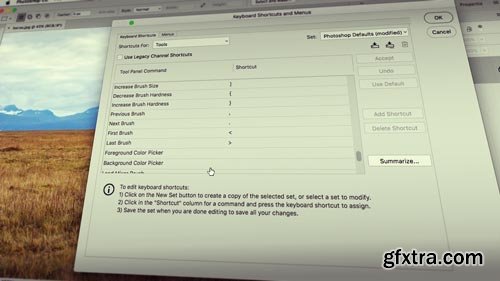
Photoshop CC Power Shortcuts
Video: 720p | Duration: 1h 40m | Language: English
Have you ever wanted to automate or work more efficiently in Photoshop? In this course, Photoshop CC Power Shortcuts, you'll learn keyboard shortcuts, and ways to automate and streamline your workflow. First, you'll explore tools, guides, and navigation shortcuts. Next, you'll discover layer, color, painting, type, selection, and filter shortcuts. Finally, you'll delve into customizing shortcuts to create your own. When you're finished with this course, you'll not only have improved your efficiency in Photoshop, but you'll be able to integrate these shortcuts into your workflow. Software Required: Photoshop CC.
Related Posts
Top Rated News
- Sean Archer
- AwTeaches
- Learn Squared
- PhotoWhoa
- Houdini-Course
- Photigy
- August Dering Photography
- StudioGuti
- Creatoom
- Creature Art Teacher
- Creator Foundry
- Patreon Collections
- Udemy - Turkce
- BigFilms
- Jerry Ghionis
- ACIDBITE
- BigMediumSmall
- Boom Library
- Globe Plants
- Unleashed Education
- The School of Photography
- Visual Education
- LeartesStudios - Cosmos
- All Veer Fancy Collection!
- All OJO Images
- All ZZVe Vectors




