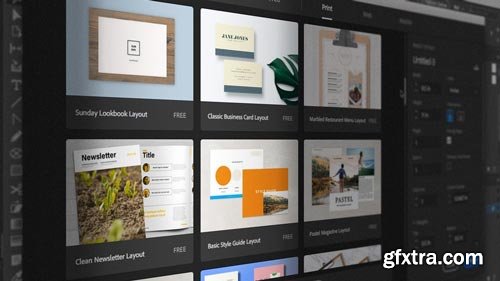
Adobe Stock Fundamentals
Video: 720p | Duration: 1h 28m | Language: English
Adobe Stock is an easy and economical way to acquire media assets for creative projects. In this course, Adobe Stock Fundamentals, you will explore how to use stock photos in Photoshop. Next, you will learn how to customize stock vectors in Illustrator. Finally, you'll explore how to customize stock templates in InDesign. When you are finished with Adobe Stock Fundamentals, you will be able to use and customize Adobe Stock in all of your creative projects. Software required: Web Browser, Photoshop, Illustrator and InDesign.
Related Posts
Top Rated News
- Sean Archer
- AwTeaches
- Learn Squared
- PhotoWhoa
- Houdini-Course
- Photigy
- August Dering Photography
- StudioGuti
- Creatoom
- Creature Art Teacher
- Creator Foundry
- Patreon Collections
- Udemy - Turkce
- BigFilms
- Jerry Ghionis
- ACIDBITE
- BigMediumSmall
- Boom Library
- Globe Plants
- Unleashed Education
- The School of Photography
- Visual Education
- LeartesStudios - Cosmos
- All Veer Fancy Collection!
- All OJO Images
- All ZZVe Vectors




