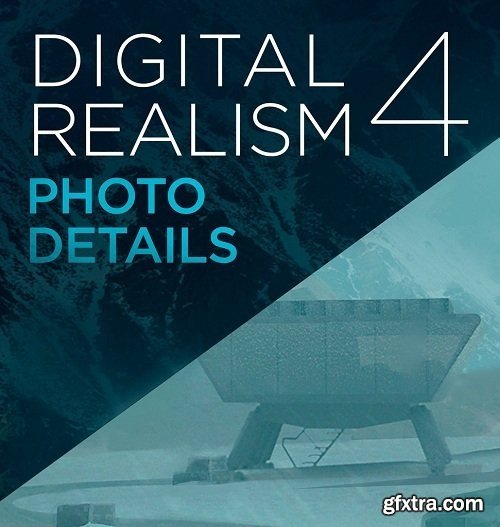
Ctrl+Paint - Digital Realism: Photo Details in Photoshop
English | 1hr 02m | Video: 720p | 591 MB
There’s more than one way to add photographic detail to your paintings. Once you’ve mastered texture overlays, it’s time to learn about opaque details. A bit like traditional collage, you’ll cut out digital photo elements and place them directly into your painting. The challenge, however, is in the ‘incorporation’ process. Modifying the color, contrast, and values of the new photo element to seamlessly match your painting. Another term for this process is ‘matte painting’. Instead of demonstrating these techniques in an illustration, we tackle the tools with a series of straightforward exercises. Slow and methodical, these are skills that anyone can master.
Related Posts
Information
Members of Guests cannot leave comments.
Top Rated News
- Sean Archer
- AwTeaches
- Learn Squared
- PhotoWhoa
- Houdini-Course
- Photigy
- August Dering Photography
- StudioGuti
- Creatoom
- Creature Art Teacher
- Creator Foundry
- Patreon Collections
- Udemy - Turkce
- BigFilms
- Jerry Ghionis
- ACIDBITE
- BigMediumSmall
- Boom Library
- Globe Plants
- Unleashed Education
- The School of Photography
- Visual Education
- LeartesStudios - Cosmos
- All Veer Fancy Collection!
- All OJO Images
- All ZZVe Vectors




