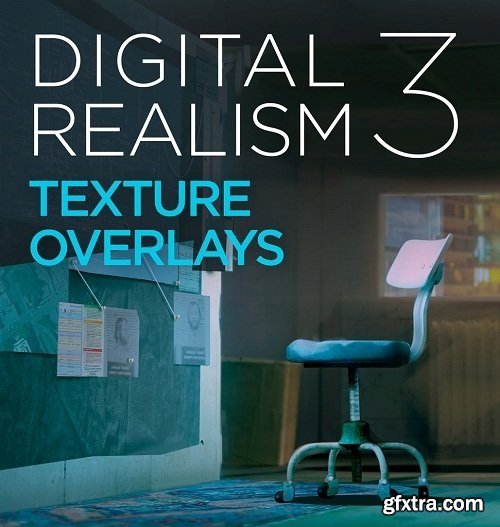
Ctrl+Paint - Digital Realism: Texture Overlays in Photoshop
English | 56m | Video: 720p | 222 MB
When I first began adding photo texture overlays to my digital paintings, it was a mess. Without a method to follow, I left the results up to chance - sometimes it worked, but often is was unsuccessful. This series demonstrates the lessons I’ve learned over years or personal and professional work. Our goal is to subtly incorporate these photos so they don’t distract from the image. The task demonstrates a disciplined approach: selecting photos, cleaning and processing them, and incorporating them into the final painting. But once you’ve seen these steps in action, you’ll be amazed at your own results.
Related Posts
Information
Members of Guests cannot leave comments.
Top Rated News
- Sean Archer
- AwTeaches
- Learn Squared
- PhotoWhoa
- Houdini-Course
- Photigy
- August Dering Photography
- StudioGuti
- Creatoom
- Creature Art Teacher
- Creator Foundry
- Patreon Collections
- Udemy - Turkce
- BigFilms
- Jerry Ghionis
- ACIDBITE
- BigMediumSmall
- Boom Library
- Globe Plants
- Unleashed Education
- The School of Photography
- Visual Education
- LeartesStudios - Cosmos
- All Veer Fancy Collection!
- All OJO Images
- All ZZVe Vectors




