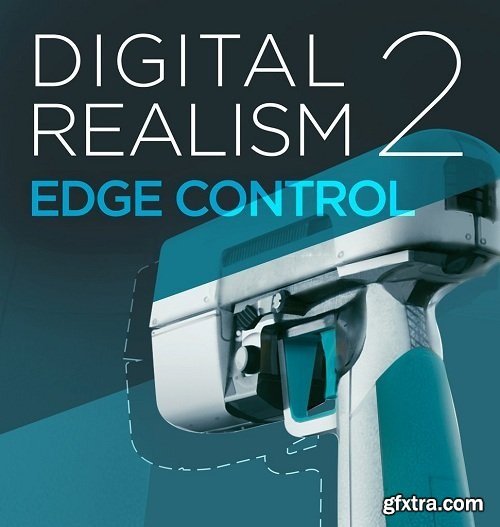
Detailed paintings take time, planning, and care. Once you understand what possible through layering, edge control the next crucial skill to learn. Without knowing how to ‘stay inside the lines’, paintings can quickly devolve into cluttered, fuzzy, messes. In this series I demonstrate three primary methods for isolating edges: pixel selections, path selections, and user channels. Whether used alone or in combination, these tools give you total control over your painted edges.
If you’re looking to improve your polish, “Edge Control” gives you practical steps to follow. And though it’s included in the Digital Realism Starter Kit, these skills apply to all types of digital paintings. Don’t miss it! Home Page - https://ctrlpaint.myshopify.com/collections/color-texture-and-design/products/copy-of-digital-realism-2-edge-control
Top Rated News
- Sean Archer
- AwTeaches
- Learn Squared
- PhotoWhoa
- Houdini-Course
- Photigy
- August Dering Photography
- StudioGuti
- Creatoom
- Creature Art Teacher
- Creator Foundry
- Patreon Collections
- Udemy - Turkce
- BigFilms
- Jerry Ghionis
- ACIDBITE
- BigMediumSmall
- Boom Library
- Globe Plants
- Unleashed Education
- The School of Photography
- Visual Education
- LeartesStudios - Cosmos
- All Veer Fancy Collection!
- All OJO Images
- All ZZVe Vectors




