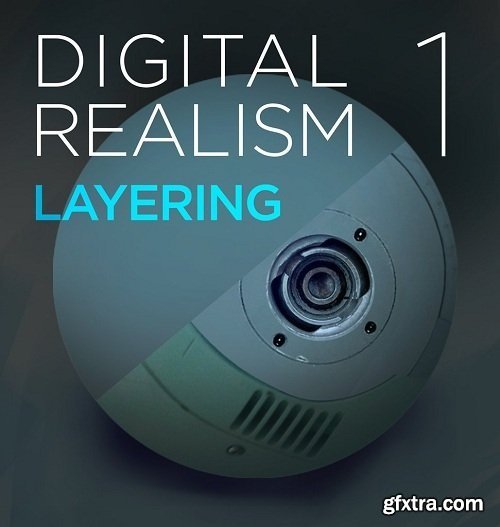
Ctrl+Paint - Digital Realism: Layering in Photoshop
English | 1hr 15m | Video: 1080p | 285 MB
Once you’re feeling comfortable with basic digital painting, it’s time to start adding realistic details. Though there are many methods, photos are a great way to add subtle nuance to your image. Unlike more traditional methods, here you’ll be using a set of uniquely digital tools for adding surface detail and polish. This series introduces the full potential of layer groups, masks, blending modes, and layer hierarchy; the essential foundation for adding photorealism in your paintings.
Related Posts
Information
Members of Guests cannot leave comments.
Top Rated News
- Sean Archer
- AwTeaches
- Learn Squared
- PhotoWhoa
- Houdini-Course
- Photigy
- August Dering Photography
- StudioGuti
- Creatoom
- Creature Art Teacher
- Creator Foundry
- Patreon Collections
- Udemy - Turkce
- BigFilms
- Jerry Ghionis
- ACIDBITE
- BigMediumSmall
- Boom Library
- Globe Plants
- Unleashed Education
- The School of Photography
- Visual Education
- LeartesStudios - Cosmos
- All Veer Fancy Collection!
- All OJO Images
- All ZZVe Vectors




