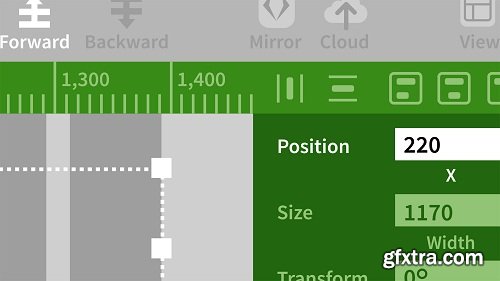
Sketch Essential Training: The Basics
English | 2h 9m | Video: 720p | Project files | 370 MB
Sketch is one of the most popular UX design tools around. This training course can help designers of all skill levels be productive with its focused, comprehensive vector graphics workflow. Follow along with Chris Converse and learn the ins and outs of the Sketch interface, and how to design modern user experiences with Sketch, starting with document and project setup.
Chris shows how to share styles across text and objects, draw vector artwork, and finally, export your work for developers or project teams to integrate further. By the end of the course, you'll be able to use artboards, text and object styles, and drawing and export tools to create high-definition PNGs, JPEGs, and PDFs.
Topics include:
* Creating artboards
* Adding a navigation bar
* Working with fonts
* Adding artwork and logos
* Exporting artboards and assets
* Collaborate with Sketch Cloud
* Making design changes
Top Rated News
- Sean Archer
- AwTeaches
- Learn Squared
- PhotoWhoa
- Houdini-Course
- Photigy
- August Dering Photography
- StudioGuti
- Creatoom
- Creature Art Teacher
- Creator Foundry
- Patreon Collections
- Udemy - Turkce
- BigFilms
- Jerry Ghionis
- ACIDBITE
- BigMediumSmall
- Boom Library
- Globe Plants
- Unleashed Education
- The School of Photography
- Visual Education
- LeartesStudios - Cosmos
- All Veer Fancy Collection!
- All OJO Images
- All ZZVe Vectors




