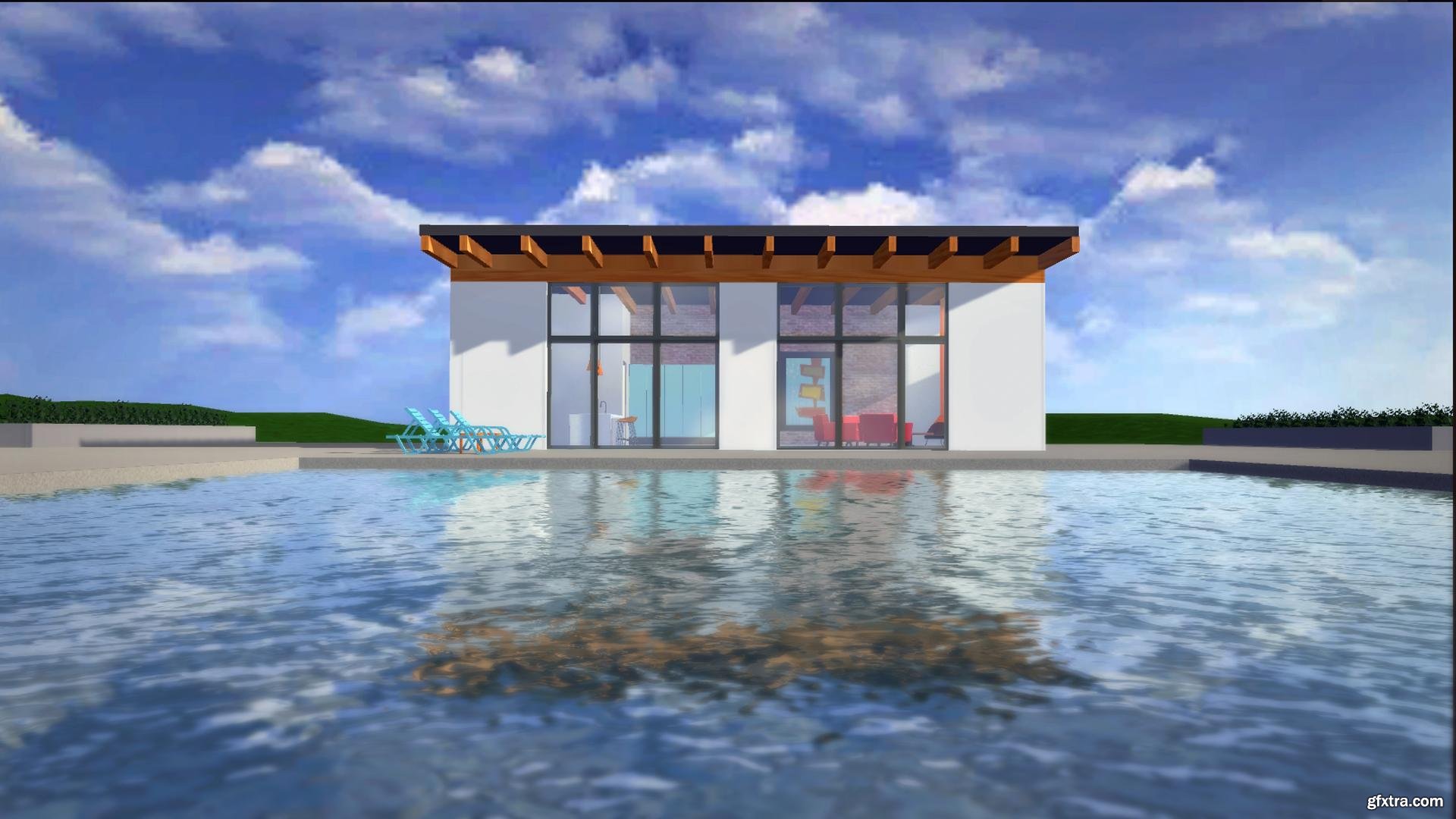
Unity: Timeline and Cinemachine
MP4 | Video: 720p | Duration: 1:35:37 | English | Subtitles: VTT | 582.3 MB
MP4 | Video: 720p | Duration: 1:35:37 | English | Subtitles: VTT | 582.3 MB
Unity is a great tool for 3D modeling and visualization-especially for architecture. But what if you want to add animation to your renderings, without having to keyframe? Luckily, Unity has two features that allow designers to animate visualizations in just a few steps. This course shows how to use the Timeline to animate with clips and recorded animation, and set up and manipulate cameras-to add motion along paths-with Cinemachine. Instructor George Maestri also offers tips for adding effects and transitions from Post Processing Stack 2.0 to your visualizations, for extra professional results.
Related Posts
Information
Members of Guests cannot leave comments.
Top Rated News
- Sean Archer
- AwTeaches
- Learn Squared
- PhotoWhoa
- Houdini-Course
- Photigy
- August Dering Photography
- StudioGuti
- Creatoom
- Creature Art Teacher
- Creator Foundry
- Patreon Collections
- Udemy - Turkce
- BigFilms
- Jerry Ghionis
- ACIDBITE
- BigMediumSmall
- Boom Library
- Globe Plants
- Unleashed Education
- The School of Photography
- Visual Education
- LeartesStudios - Cosmos
- All Veer Fancy Collection!
- All OJO Images
- All ZZVe Vectors




