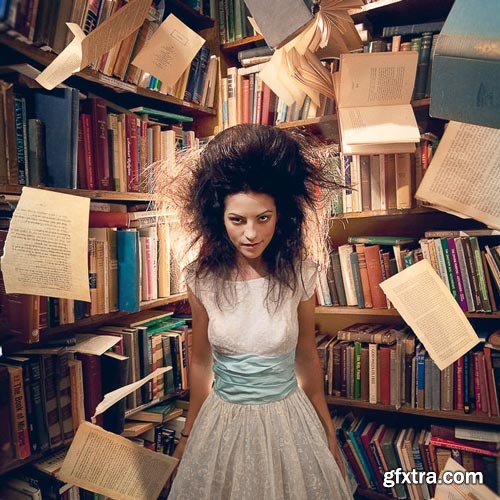
- Compositing is everywhere in the world of professional photography. From big-budget ad campaigns to adding flare to wedding photographs, compositing is a technique used regularly to craft images to the exact vision of the creator.
Blend and Composite Learn the secrets to compositing and blending multiple photos together to create seamless, stunning effects. From start to finish, you will see how each image is adjusted and combined using Photoshop. Align Layers Use Photoshop’s auto Align Layers tool to make sure that all of the images line up well. This is an essential tool to know when combining images for a strong composite. Composite with Color Take pieces from different images and bring them together to create amazing effects. Add more details to your image and then color them so they fit within your new color palette. Sharpen the Details Learn how to selectively sharpen different areas of the image to draw attention to where it’s needed. Usually, the subject of the photo should be a bit sharper than the rest of the image to catch the viewer’s eye. The most subtle details can make the greatest impact.
Top Rated News
- Sean Archer
- AwTeaches
- Learn Squared
- PhotoWhoa
- Houdini-Course
- Photigy
- August Dering Photography
- StudioGuti
- Creatoom
- Creature Art Teacher
- Creator Foundry
- Patreon Collections
- Udemy - Turkce
- BigFilms
- Jerry Ghionis
- ACIDBITE
- BigMediumSmall
- Boom Library
- Globe Plants
- Unleashed Education
- The School of Photography
- Visual Education
- LeartesStudios - Cosmos
- All Veer Fancy Collection!
- All OJO Images
- All ZZVe Vectors




