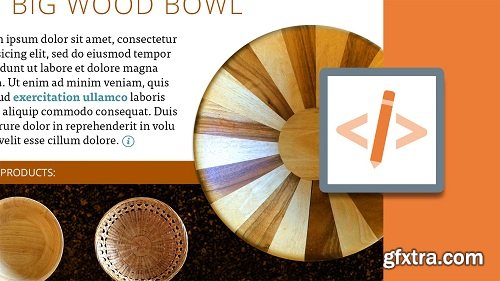
Lynda - Design the Web: Control Colors in Photoshop with SmartObjects
MP4 | Video: 720p | Duration: 25:20 | English | Subtitles: VTT | 94.8 MB
MP4 | Video: 720p | Duration: 25:20 | English | Subtitles: VTT | 94.8 MB
Optimize your web graphics workflow. Learn how to use Photoshop Smart Objects to efficiently manage your project's colors. This project takes a simple color swatch, converts it to a Smart Object, and adds clipping masks, transparency, blend modes, and gradients to create a complex, one-click color adjustment you can use to color text, shapes, images, and more. Because it's "smart," you can recolor objects instantly by making a single change to the underlying Smart Object. Download the free exercise files and join Chris Converse in this episode of Design the Web to learn this quick, timesaving technique.
Related Posts
Information
Members of Guests cannot leave comments.
Top Rated News
- Sean Archer
- AwTeaches
- Learn Squared
- PhotoWhoa
- Houdini-Course
- Photigy
- August Dering Photography
- StudioGuti
- Creatoom
- Creature Art Teacher
- Creator Foundry
- Patreon Collections
- Udemy - Turkce
- BigFilms
- Jerry Ghionis
- ACIDBITE
- BigMediumSmall
- Boom Library
- Globe Plants
- Unleashed Education
- The School of Photography
- Visual Education
- LeartesStudios - Cosmos
- All Veer Fancy Collection!
- All OJO Images
- All ZZVe Vectors




