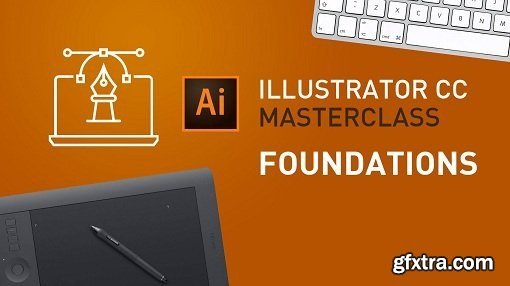
Illustrator CC MasterClass - #1 Foundations
Duration: 1hr 3m | Video: h264, yuv420p, 1280x720, 29.97 fps | Audio: aac, 44100 Hz | 839 MB
Genre: eLeanring | Language: English
In this part we will be learning about the Foundations of Illustrator. We will be going through general concepts and core features such as:
- creating documents
- working with artboards
- navigation
- advantages of working with vectors
- user interface
- settings
- and so much more.
This section will be useful for anyone no matter what you are aiming to do with Illustrator. Although based on the title this part might sound too basic, it is still recommended for more advanced users, as it is often the case that people tend to learn Illustrator from different sources and that can easily lead to gaps in understanding even the core features. Home Page - https://www.skillshare.com/classes/Illustrator-CC-MasterClass-1-Foundations/213192665
Related Posts
Information
Members of Guests cannot leave comments.
Top Rated News
- Sean Archer
- AwTeaches
- Learn Squared
- PhotoWhoa
- Houdini-Course
- Photigy
- August Dering Photography
- StudioGuti
- Creatoom
- Creature Art Teacher
- Creator Foundry
- Patreon Collections
- Udemy - Turkce
- BigFilms
- Jerry Ghionis
- ACIDBITE
- BigMediumSmall
- Boom Library
- Globe Plants
- Unleashed Education
- The School of Photography
- Visual Education
- LeartesStudios - Cosmos
- All Veer Fancy Collection!
- All OJO Images
- All ZZVe Vectors




