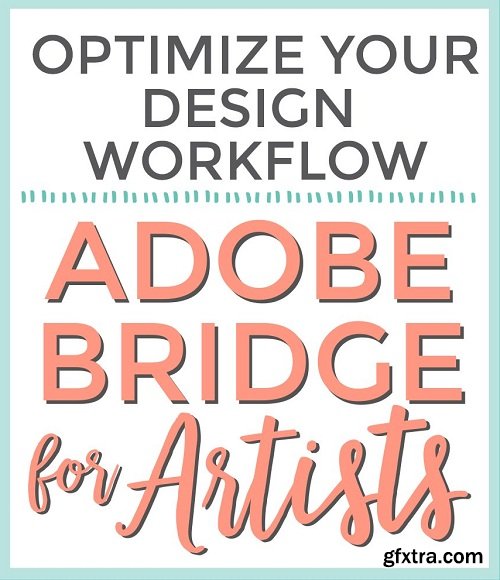
If you’re a designer, artist or illustrator with a digital portfolio, this class will teach you the basics of Adobe Bridge as it pertains to visual file management so that you can streamline your design archives for easy access and future use.
There’s no need to create every element of a new project from scratch when you already have a great texture, the perfect palette or an amazing motif to start with. Pattern designer Elizabeth Silver shows you how to use Adobe Bridge to best organize and tag your files so that your digital portfolio is truly at your fingertips. Once you finish this course you will have the skills to set up your Bridge workspace and create a system that not only works for you, but gives you a head start on your next design brief. More info - https://www.skillshare.com/classes/Optimize-Your-Design-Workflow-Adobe-Bridge-for-Artists/1569624037
Top Rated News
- Sean Archer
- AwTeaches
- Learn Squared
- PhotoWhoa
- Houdini-Course
- Photigy
- August Dering Photography
- StudioGuti
- Creatoom
- Creature Art Teacher
- Creator Foundry
- Patreon Collections
- Udemy - Turkce
- BigFilms
- Jerry Ghionis
- ACIDBITE
- BigMediumSmall
- Boom Library
- Globe Plants
- Unleashed Education
- The School of Photography
- Visual Education
- LeartesStudios - Cosmos
- All Veer Fancy Collection!
- All OJO Images
- All ZZVe Vectors




