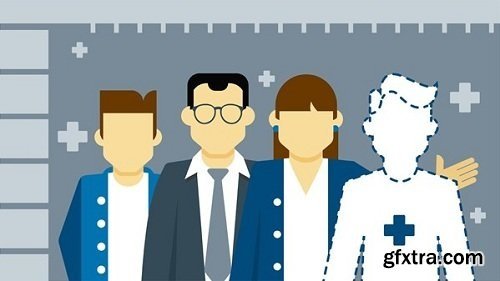
Adding a Person to a Group Photo in Photoshop
Duration: 1h42m | Video: h264, yuv420p, 1280x720 30fps | Audio: aac, 44100 Hz, 2ch | 1.6GB
Genre: eLearning | Language: English
Sometimes you have a group photo that doesn't include the entire group. Maybe someone couldn't make it. Maybe you needed to be in the shot—but also needed to take the shot.
Whatever the reason, Photoshop offers the solution: You can simply composite the missing person into the group shot. In this course, photographer and educator Seán Duggan shows how. He uses Smart Objects to nondestructively resize the images, adds and refines a layer mask, and then inserts the missing person behind the group. With some simple tonal adjustments, the end result can look completely natural. In chapter 4, Seán tackles a fun bonus challenge: placing new figures in historical photos. Home Page - https://www.lynda.com/tutorial/437282
Related Posts
Information
Members of Guests cannot leave comments.
Top Rated News
- Sean Archer
- AwTeaches
- Learn Squared
- PhotoWhoa
- Houdini-Course
- Photigy
- August Dering Photography
- StudioGuti
- Creatoom
- Creature Art Teacher
- Creator Foundry
- Patreon Collections
- Udemy - Turkce
- BigFilms
- Jerry Ghionis
- ACIDBITE
- BigMediumSmall
- Boom Library
- Globe Plants
- Unleashed Education
- The School of Photography
- Visual Education
- LeartesStudios - Cosmos
- All Veer Fancy Collection!
- All OJO Images
- All ZZVe Vectors




