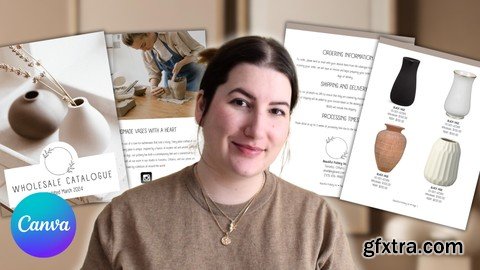
Published 4/2024
MP4 | Video: h264, 1920x1080 | Audio: AAC, 44.1 KHz
Language: English | Size: 992.21 MB | Duration: 1h 2m
How to Plan and Design Your Catalog for Prospective Stores
What you'll learn
How to approach policy-making for your small wholesale business
What information is important to present wholesale clients with
How to structure and design a catalog to distribute to wholesale opportunities
How to design branded materials in Canva
Requirements
You'll need a free Canva account, as well as photos/materials from your brand to use in the catalog.
Description
If you're interested in getting started wholesaling your products to stores, then this class is for you! We are going to be focusing on developing a catalogue for your products, which is an essential tool to communicate your offerings and terms to stores.In this class, we will talk about the reasoning behind developing a catalogue as well as the questions you need to answer about your small business and its policies before you connect with stores. We'll cover the materials that you need for the design work, and design a sample catalogue page-by-page using Canva (which is free!)I'll walk you through one of my own wholesale catalogues to show you an example of one that has been effective in getting my products in shops. I'll also share some stories and experiences with you to give you more insights into the small-scale wholesale process.This class is ideal for small business owners selling a handmade or small-scale product who is ready to start branching out into new sales channels.I hope that you find this course actionable and insightful! If you have any questions about the topics we cover or other things that we didn't, please pop in to the class discussion and I'd be happy to chat with you there.
Overview
Section 1: Introduction
Lecture 1 Introduction
Section 2: The "Why" of a Catalog
Lecture 2 Why make a catalog?
Lecture 3 Example catalog
Section 3: Preparing for Wholesale
Lecture 4 Questions to develop policies
Lecture 5 Materials for your catalog project
Section 4: Designing in Canva
Lecture 6 Setting up in Canva
Lecture 7 Design: Cover Page
Lecture 8 Design: About Page
Lecture 9 Design: Product Page
Lecture 10 Design: Terms Page
Section 5: Exporting and Delivering
Lecture 11 Exporting and Delivering
Lecture 12 Class Project and Wrap-up
Small business owners who want to start wholesaling their products,Graphic designers who want to design catalogs for clients,Digital product sellers looking for a new type of product to sell
Top Rated News
- Sean Archer
- AwTeaches
- Learn Squared
- PhotoWhoa
- Houdini-Course
- Photigy
- August Dering Photography
- StudioGuti
- Creatoom
- Creature Art Teacher
- Creator Foundry
- Patreon Collections
- Udemy - Turkce
- BigFilms
- Jerry Ghionis
- ACIDBITE
- BigMediumSmall
- Boom Library
- Globe Plants
- Unleashed Education
- The School of Photography
- Visual Education
- LeartesStudios - Cosmos
- All Veer Fancy Collection!
- All OJO Images
- All ZZVe Vectors




