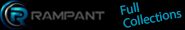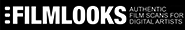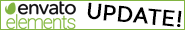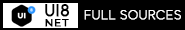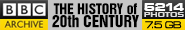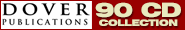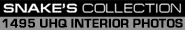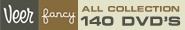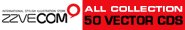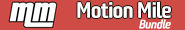"This course is a great way to get introduced to coding and bringing the game together from a full SLDC stance. The instructors are responsive, and the Q&A sections are extremely helpful. 100% worth the time invested to learn through this course." -Derek H.
"This course is a great way to get introduced to coding and bringing the game together from a full SLDC stance. The instructors are responsive, and the Q&A sections are extremely helpful. 100% worth the time invested to learn through this course." -Derek H. "I learned so much from taking this course about Blender and Unity and making games in general. Thanks for such an awesome course!" - Joseph D. "Before this course I only knew basic coding. During this course, mostly due to the great explanations, I learned so much about coding. Looking forward to taking more courses of Mammoth after I make this game shine for my 2 daughters who loved to play every bit of the game during the course." ⭐ ⭐ ⭐ ⭐ ⭐ "Very comprehensive tutorial for fans of Zelda and Metroidvania games. Goes straight into basic coding with C#, very brief and more of a refresher than a course on C#, then goes straight into coding the game with movement controls, camera controls, AI, ability acquisition, dungeon completion, and designing with Blender. Lessons are straight to the point, easy to follow, and perfect for people who are learning the more intermediate to advanced coding techniques required for these games. Extremely impressed; would learn again!" "I really like the way the instructor explains the syntax of the code. He is thorough and explains how the syntax works as he shows you how to write it and what it does and how it functions. Need more instructors like him..." --------------------------------------------------------------------------------------------------------------------------- In this course, you learn how to build a 3D game with Unity® and Blender. This course is unique because we make both the code and the art for the game from scratch. Learn the fundamentals of designing, coding, and modeling a 3D game. Design the game "The Legend of Zenda" and its functionality in Unity®. Learn how to code in C# and build video game levels. Why Unity®? Unity® is one of the most popular platforms in game development. You can use Unity® to build 2D and 3D games. Unity® is cross-platform, which means it is easy to use with other platforms. Then you create the 3D models for the game in Blender. You build all the art assets for the game, including the characters, weapons, cannon, dungeon, and temple. You learn how to integrate your art from Blender into Unity®. "At the first glance, I was not very amazed, but when I saw the curriculum and methods used in the classes, I am certain that one can take as much as possible out of this course into a real world example. The course teaches you: Unity from ground up C# Programming in general Blender modeling So you don't have to understand Unity nor programming nor Blender. The pace is more on the slow side, but it is very easy to grasp and pick up. It is a great tutorial package with A HUGE library of steps. Highly recommended!" "The programming portion is very well explained. The instructor provides very good examples on how C# programming is performed on objects. I'm enjoying the Blender portion of the course. The development of a character in Blender is explained very well and I've learned many new techniques for UV Mapping the character." Why Blender? Blender, like Unity®, is a popular production suite that is free to download. Blender is a revolutionary tool for making 3D art digitally. With Blender, you can make art assets for games, like we do in this course. The pace is more on the slow side, but this course is very easy to grasp and pick up. It is a great tutorial package with A HUGE library of steps. Even if you're not an artist, you can make basic art models. You may have heard of Axiom Verge and Stardew Valley. These games are million-dollar successes. But did you know that only one person made each? Usually it takes a whole team of people to build a game. But creators Thomas Happ and Eric Barone developed and designed their games by themselves. Now they're millionaires. You can do it, too. Let's get started! Unity___Blender_Masterclass_Make_a_3D_Zenda_Game_.part1.rar Description
Course content

TO MAC USERS: If RAR password doesn't work, use this archive program:
RAR Expander 0.8.5 Beta 4 and extract password protected files without error.
TO WIN USERS: If RAR password doesn't work, use this archive program:
Latest Winrar and extract password protected files without error.